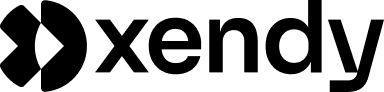Introduction
Customer feedback is a powerful tool for improving your business. By understanding what your customers think about your products, services, or delivery, you can make informed decisions to enhance their experience. A customer survey email automation makes collecting this feedback seamless, efficient, and actionable.
What is a customer survey email automation?
A customer survey email automation is a workflow designed to send automated survey emails to customers after a specific action, such as completing a purchase. These emails include a survey that allows customers to share their thoughts about various aspects of their experience.
Why are customer surveys important?
- Understand your customers: gain insights into what your customers love and what needs improvement.
- Improve retention: address dissatisfaction early to build loyalty and trust.
- Boost online reputation: direct satisfied customers to platforms like Trustpilot or Google Reviews to strengthen your brand image.
How Xendy simplifies customer surveys
Xendy’s survey automation feature is easy to use and includes a specialized Review Block that makes creating and analyzing surveys simple.
- Customize questions and themes: tailor surveys to fit your goals, whether it’s about products, services, or delivery.
- Redirect based on answers: direct unhappy customers to a feedback page and happy ones to public review sites.
- Dashboard insights: monitor survey results directly in Xendy’s main dashboard for real-time feedback analysis.
In this guide, we’ll walk you through the process of creating a customer survey email automation in Xendy and provide best practices for maximizing engagement and actionable insights.
Benefits of customer survey email automations
Customer survey email automations provide an efficient way to gather valuable feedback while strengthening relationships with your customers. Here are the key benefits of implementing this feature in Xendy.
1. Collect actionable insights
Why it matters:
Understanding your customers’ experiences allows you to make data-driven improvements to your business.
How it helps:
- Identify trends in customer satisfaction regarding products, services, or delivery.
- Use this feedback to refine operations and address recurring issues.
2. Build customer loyalty
Why it matters:
Listening to your customers shows that you value their opinions, fostering trust and loyalty.
How it helps:
- Resolve issues promptly by addressing low scores or negative feedback.
- Strengthen relationships by following up personally with unhappy customers.
3. Boost your online reputation
Why it matters:
Positive reviews on platforms like Trustpilot and Google Reviews build credibility and attract new customers.
How it helps:
- Redirect satisfied customers to review platforms, turning positive experiences into public endorsements.
- Increase your brand’s visibility and reliability with more favorable reviews.
4. Automate feedback collection
Why it matters:
Manually sending surveys can be time-consuming, and important feedback opportunities might be missed.
How it helps:
- Xendy’s automation ensures every relevant customer receives a survey email.
- Use dynamic segments to automatically include customers based on specific actions (e.g., a completed purchase or delivery).
5. Monitor performance in real time
Why it matters:
Tracking survey results lets you assess the effectiveness of your processes and identify areas for improvement.
How it helps:
- Use Xendy’s dashboard to view survey scores, number of responses, and click rates.
- Analyze data by theme to pinpoint specific strengths and weaknesses in your business.
6. Personalize and segment surveys
Why it matters:
Personalized surveys are more engaging and yield higher response rates.
How it helps:
- Customize survey questions and themes to address specific customer journeys, such as post-purchase or after delivery.
- Tailor follow-up actions based on individual responses, directing unhappy customers to feedback pages and happy customers to review platforms.
Why choose Xendy for customer surveys?
Xendy’s Review block and automated workflows make setting up and analyzing customer surveys simple and effective. With Xendy, you can:
- Automate survey distribution.
- Redirect customers based on their feedback.
- Monitor results on a centralized dashboard for continuous improvement.
In the next section, we’ll delve into the features of Xendy’s Review block and how to use it to create effective surveys.
The review block: Key features
Xendy’s Review block is a powerful tool for creating and analyzing customer surveys within your email automations. It streamlines the process of gathering feedback and allows you to take action based on customer responses.
1. Customizable survey questions
What you can do:
- Write your own survey question to fit your feedback goals, such as:
- “How satisfied are you with your recent purchase?”
- “How was your delivery experience?”
- “Would you recommend us to a friend?”
How it helps:
- Tailor your surveys to address specific aspects of the customer experience.
- Align survey themes with business objectives, such as improving product satisfaction or delivery efficiency.
2. Multiple answer options with unique links
What you can do:
- Add multiple choice answers to your question (e.g., “Very satisfied,” “Neutral,” “Unsatisfied”).
- Assign a unique URL to each choice:
- Low scores: redirect to a feedback or contact page.
- High scores: redirect to public review platforms like Trustpilot or Google Reviews.
How it helps:
- Collect targeted feedback from unhappy customers to resolve their concerns.
- Leverage positive feedback to boost your online reputation and attract new customers.
3. Survey themes for easy analysis
What you can do:
- Assign each survey to a specific theme, such as:
- Product satisfaction.
- Service quality.
- Delivery experience.
How it helps:
- Categorize feedback for easy organization and analysis.
- Monitor specific areas of the customer journey to identify strengths and weaknesses.
4. Real-time dashboard insights
What you can do:
- Access survey data directly on Xendy’s dashboard to see:
- Total number of responses.
- Breakdown of choices selected by customers.
- Percentages for each response option.
How it helps:
- Track survey performance across different themes.
- Use insights to make informed decisions and improve customer satisfaction.
5. Easy integration into email automations
What you can do:
- Add the Review Block to any email automation workflow, such as post-purchase or follow-up sequences.
- Customize the email content around the survey for a seamless experience.
How it helps:
- Simplifies the process of including surveys in your email campaigns.
- Automatically collects feedback without manual intervention.
With the Review Block, Xendy provides everything you need to create effective, actionable surveys. In the next section, we’ll walk you through the step-by-step process of setting up a customer survey email automation.
Setting up a customer survey email automation in Xendy
Creating a customer survey email automation in Xendy is straightforward and can be completed in just a few steps. This workflow helps you collect valuable feedback from your customers automatically.
Step 1: create a new automation
- Log in to your Xendy account.
- Navigate to “Email automations” in the left-hand menu.
- Click “New email automation” in the top-right corner.
- Name your workflow (e.g., “Customer Feedback Survey”).
Step 2: define the segment
Set up a dynamic segment to ensure the automation targets the right audience:
-
Click “Define segment” in the automation setup.
-
Add a segment rule based on your desired criteria, such as:
- Field: “Customer completed a purchase.”
- Condition: “Falls within.”
- Value: Enter a timeframe (e.g., “30 days”).
-
Save the segment.
- This will ensure only customers who meet the criteria receive the survey email.
Step 3: add an email to the workflow
Design a personalized email to request feedback from your customers.
- Click “Add email” to create a new message in the workflow.
- Customize the email content:
- Use a friendly tone to thank the customer for their purchase.
- Introduce the survey and explain why their feedback is valuable.
- Add a strong call-to-action (CTA), such as:
- “Share your feedback”
- “Help us improve”
Step 4: add the review block
The Review Block is key to creating an interactive survey directly in the email.
- While editing the email, click “Add content block.”
- Select “Review block” from the options.
- Customize the block:
- Question: write your survey question (e.g., “How was your delivery experience?”).
- Answer choices: add multiple response options (e.g., “Excellent,” “Good,” “Needs improvement”).
- Redirect links: assign unique URLs for each response:
- Low scores: redirect to a feedback or contact page.
- High scores: redirect to public review platforms like Trustpilot or Google Reviews.
- Theme: assign the survey to a specific category, such as product satisfaction or delivery experience.
Step 5: configure timing and delays
- Use the dotted lines between workflow steps to set timing delays:
- Example: Send the survey email 7 days after purchase to allow customers time to evaluate their experience.
- Ensure the timing aligns with the customer journey for optimal engagement.
Step 6: test your automation
Before activating, test the workflow to ensure it functions correctly:
- Use Xendy’s preview feature to simulate the automation.
- Send a test email to yourself or your team to verify:
- The Review Block displays correctly.
- Redirect links work as intended based on responses.
- Confirm that only customers meeting the segment criteria are added to the workflow.
Step 7: activate the automation
- Once testing is complete, click “Start” to activate the automation.
- Monitor performance using Xendy’s dashboard to track survey responses and analyze feedback trends.
By following these steps, you can create an effective customer survey email automation in Xendy that collects actionable feedback and drives customer satisfaction. In the next section, we’ll share best practices to optimize your survey emails.
Best practices for customer survey emails
To maximize the effectiveness of your customer survey email automation, it’s important to follow best practices that encourage responses and provide actionable feedback. Here’s how to design and optimize your survey emails in Xendy.
1. Keep the survey simple and focused
Why it matters:
Overwhelming customers with too many questions can reduce response rates.
How to implement:
- Use a single, clear question in the Review Block (e.g., “How would you rate your recent experience?”).
- Focus on one theme per email, such as product satisfaction or delivery experience.
2. Time the email appropriately
Why it matters:
Sending the survey at the right moment ensures the experience is fresh in the customer’s mind.
How to implement:
- Send the email 7–10 days after the customer receives their purchase.
- If the survey is for services, send it immediately after the service is completed.
3. Personalize the email content
Why it matters:
Personalization increases engagement and makes customers feel valued.
How to implement:
- Use the customer’s name in the subject line and email greeting.
- Reference their specific purchase or service experience in the email body.
4. Offer incentives for completing the survey
Why it matters:
Providing a small reward encourages customers to take the time to respond.
How to implement:
- Offer a discount code or loyalty points for completing the survey.
- Clearly state the incentive in the email, e.g., “Share your feedback and get 10% off your next order.”
5. Make the survey visually appealing
Why it matters:
A clean, visually attractive email is more likely to capture attention.
How to implement:
- Use Xendy’s email design tools to match the survey’s colors and style with your brand.
- Keep the layout simple, with the Review Block as the central focus.
6. Use redirect links strategically
Why it matters:
Redirecting customers based on their feedback ensures appropriate follow-ups.
How to implement:
- Send low scores to a feedback or contact page where customers can share their concerns.
- Direct high scores to platforms like Trustpilot or Google Reviews to boost your online reputation.
7. Acknowledge and thank respondents
Why it matters:
Gratitude fosters goodwill and encourages future interactions.
How to implement:
- Add a thank-you message to the email, such as, “Your feedback helps us improve!”
- Include a confirmation page or follow-up email thanking customers for their response.
8. Test and optimize your surveys
Why it matters:
Analyzing performance helps you refine your approach for better results.
How to implement:
- A/B test different questions, CTAs, and email designs.
- Use Xendy’s dashboard to monitor response rates, click-through rates, and overall engagement.
9. Follow up with dissatisfied customers
Why it matters:
Addressing concerns early can turn unhappy customers into loyal advocates.
How to implement:
- Review feedback from low scores and respond promptly to resolve issues.
- Offer a direct line of communication, such as a phone number or dedicated email address.
10. Share positive feedback
Why it matters:
Highlighting positive experiences builds trust and attracts new customers.
How to implement:
- Share testimonials and high scores on your website, social media, or email newsletters.
- Use aggregated survey data (e.g., “95% of customers rate us 5 stars!”) in marketing materials.
By following these best practices, your customer survey email automation will deliver valuable insights and strengthen your relationship with your audience. In the next section, we’ll conclude with a summary and next steps to get started in Xendy.
Frequently asked questions
A customer survey email automation is a workflow that automatically sends survey emails to customers after specific actions, such as completing a purchase. These surveys collect valuable feedback about their experience.
Use the Review block in Xendy’s email editor:
- Add the block to your email.
- Customize the question, answer options, and themes.
- Set redirect links for each answer to guide customers based on their feedback.
Yes, you can use dynamic segments to target specific groups, such as:
- Customers who completed a purchase within a set timeframe.
- Customers who received a specific product or service.
Each answer option can have a unique redirect link:
- Low scores: redirect to a feedback or contact page for follow-up.
- High scores: redirect to review platforms like Trustpilot or Google Reviews.
You can track:
- Number of responses per survey.
- Breakdown of customer answers.
- Percentage of customers choosing each response.
Yes, assign themes like “Product satisfaction,” “Delivery experience,” or “Customer service” to categorize feedback and analyze trends.
Send the survey at a relevant point in the customer journey:
- Post-purchase: 7–10 days after receiving the product.
- After a service: immediately following the completion of the service.
Offer a small reward, such as:
- A discount code for their next purchase.
- Loyalty points added to their account.
- Redirect dissatisfied customers to a feedback or contact page via the Review Block.
- Follow up personally to resolve their concerns and improve their experience.
Yes! Use positive feedback to:
- Showcase customer testimonials on your website or social media.
- Highlight stats like “95% of customers love our delivery service!” to attract new customers.