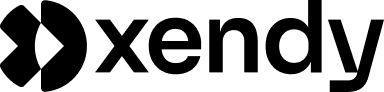Introduction
Email marketing success depends on getting your messages delivered to your subscribers’ inboxes. However, even well-designed email campaigns can face delivery challenges. One common issue marketers encounter is email soft bounces—temporary delivery failures caused by fixable problems on the recipient’s side.
Understanding what soft bounces are and how to manage them is essential to maintaining a clean email list, protecting your sender reputation, and boosting email campaign performance. In this article, we’ll explain what email soft bounces are, why they happen, and how you can prevent and manage them effectively.
What is an email soft bounce?
An email soft bounce occurs when an email is temporarily rejected by the recipient’s mail server. This means the email wasn’t delivered but might still be successfully delivered after another attempt. Unlike hard bounces, which indicate permanent delivery failures, soft bounces happen due to temporary issues like a full inbox or server downtime.
Why do soft bounces matter?
Soft bounces affect your email deliverability rate, which is critical to ensuring your marketing messages reach your audience. If left unmanaged, frequent soft bounces can damage your sender reputation, causing email service providers (ESPs) to block future campaigns or mark them as spam.
What you’ll learn in this article
We’ll explore the most common causes of email soft bounces, how to reduce them, and how Xendy’s automated email bounce management system helps marketers prevent delivery failures and improve campaign performance.
What is an email soft bounce?
An email soft bounce is a temporary email delivery failure caused by issues that can often be resolved without long-term consequences. In most cases, the email will be retried automatically by the sender’s email server, giving the message another chance to be delivered once the temporary issue is fixed.
Unlike hard bounces, which indicate a permanent failure, soft bounces occur due to problems on the recipient’s end, such as a full inbox, server issues, or email size limitations. Understanding how soft bounces work helps email marketers manage them proactively and maintain high deliverability rates.
How email soft bounces work
When you send an email campaign, it passes through various servers before reaching the recipient’s inbox. If something goes wrong during the delivery process, the recipient’s mail server can temporarily reject the email, causing a soft bounce.
The soft bounce process
- Email sent: the sender’s email server transmits the email to the recipient’s mail server.
- Server check: the recipient’s mail server verifies factors like the recipient’s email address, inbox capacity, and server health.
- Temporary rejection: if the server identifies a temporary issue, it rejects the email and returns a bounce notification to the sender’s email platform.
- Retry attempts: most email platforms will retry sending the email several times before marking it as undeliverable if the issue persists.
Bounce notification explained
When an email soft bounces, the sender receives a notification known as a non-delivery report (NDR) or bounce notification. This message typically includes:
- Error code: a numeric code that identifies the type of delivery failure.
- Reason for the bounce: an explanation of why the email wasn’t delivered (e.g., “Mailbox full” or “Server unavailable”).
- Server response: a detailed technical response from the recipient’s server.
Key differences: Soft bounce vs. hard bounce
| Category | Soft bounce | Hard bounce |
|---|---|---|
| Definition | Temporary email delivery failure | Permanent email delivery failure |
| Causes | Full inbox, server issues, large emails | Invalid email address, fake domain |
| Resolution | Email may be delivered after retries | Address must be removed from the list |
| Action needed | Retry sending or wait for server fix | Remove address from list |
Why soft bounces matter:
Even though soft bounces are temporary, repeated soft bounces can affect your email marketing metrics by lowering delivery rates and potentially hurting your sender reputation if left unmanaged.
How email soft bounces happen
Email soft bounces occur when an email is temporarily rejected by the recipient’s email server. This means that while the email address exists and the server is operational, something prevents the email from being delivered at that moment. If the issue is resolved within a specific timeframe, the email may be successfully delivered after a retry.
Understanding how email delivery works can help you identify where soft bounces originate and how to reduce them.
The email delivery process
When you send an email, it passes through several stages before reaching the recipient’s inbox. Each stage involves technical checks and verifications to ensure safe and successful delivery.
- Email composition: the sender creates the email using an email marketing platform like Xendy.
- Sending server processing: the sender’s email service sends the email to a Mail Transfer Agent (MTA), which begins the delivery process.
- Email transmission: the email is routed through the internet, passing through various mail servers.
- Recipient server verification: the recipient’s email server checks the email’s legitimacy by verifying:
- The recipient’s email address.
- The email domain’s authentication records (SPF, DKIM, and DMARC).
- Any content-based filters or size restrictions.
- Delivery success or rejection:
- If everything checks out, the email is delivered to the recipient’s inbox.
- If there’s a temporary issue, the server rejects the email, resulting in a soft bounce.
How soft bounces are triggered
Soft bounces are triggered when one or more of the following conditions occur:
Full inbox
- The recipient’s inbox storage has reached its limit, preventing new emails from being accepted.
- Solution: wait for the recipient to clear space or retry sending the email later.
Server downtime or maintenance
- The recipient’s mail server is temporarily offline due to maintenance or an unexpected outage.
- Solution: the sending server will automatically retry delivery after a specific delay.
Email size too large
- The email exceeds the file size allowed by the recipient’s email provider, usually due to large attachments or embedded media.
- Solution: compress files, use external links for large files, or remove heavy attachments.
Spam filter flags
- The email’s content triggers the recipient’s spam filter, causing the server to block it temporarily. This can happen due to spam-like subject lines, suspicious links, or excessive promotional language.
- Solution: avoid using spam trigger words, test your emails for spam compliance, and authenticate your domain.
Temporary email configuration issues
- The recipient’s email account may have temporary misconfigurations, causing the email to be rejected. This can happen if the recipient’s mail client is not syncing correctly or if there’s a DNS misconfiguration.
- Solution: wait and retry, as these issues are often resolved on the recipient’s end.
How Xendy manages soft bounces
Xendy automatically retries sending emails that encounter soft bounces using a built-in bounce management system:
- Retry attempts: Xendy retries sending soft-bounced emails up to three times at scheduled intervals.
- Temporary inactivation: if the email continues to bounce after multiple attempts, Xendy temporarily inactivates the address to prevent damage to the sender’s reputation.
- Real-time notifications: users receive notifications with bounce reasons and suggested actions to improve future delivery rates.
Common causes of email soft bounces
Email soft bounces occur when temporary issues prevent email delivery. Understanding the specific causes helps marketers take action to reduce bounce rates, maintain sender reputation, and improve overall email deliverability. Here are the most common causes of email soft bounces:
Full inbox
What happens:
The recipient’s inbox has reached its storage capacity, leaving no room for new emails. This is common for users with limited mailbox storage or inactive accounts.
Solution:
- Wait until the recipient clears space.
- Remove persistent soft-bouncing addresses if the issue continues.
How Xendy helps:
- Xendy retries sending emails three times before marking the address as temporarily inactive.
Server downtime or maintenance
What happens:
The recipient’s email server is temporarily offline due to maintenance, unexpected outages, or connectivity problems.
Solution:
- Retry sending the email after a few hours.
- Monitor future email activity to ensure successful delivery.
How Xendy helps:
- Xendy automatically retries sending the email after a specified interval, ensuring delivery when the server is back online.
Email size too large
What happens:
The email exceeds the file size limit set by the recipient’s email provider. Large attachments, embedded images, or videos often cause this issue.
Solution:
- Compress images and attachments.
- Use external links for large files or videos.
- Optimize email content to reduce file size.
How Xendy helps:
- Xendy alerts users if their email exceeds recommended size limits and suggests reducing attachments or using compressed files.
Spam filter triggered
What happens:
The recipient’s email server detects spam-like content in the email and temporarily blocks the message. This often results from:
- Suspicious subject lines (e.g., “WIN NOW” or “ACT FAST!”)
- Overuse of promotional language (e.g., “FREE” or “GUARANTEED”)
- Multiple links or attachments
- Missing email authentication records (SPF, DKIM, or DMARC)
Solution:
- Avoid spam-like language and promotional triggers.
- Use a clear sender name and email domain.
- Ensure proper email authentication setup.
How Xendy helps:
- Xendy’s spam score checker evaluates email content for spam risks and suggests improvements before sending.
Temporary email configuration issues
What happens:
Temporary issues on the recipient’s end, such as misconfigured email settings, DNS failures, or syncing problems, can cause soft bounces. These issues typically resolve themselves over time.
Solution:
- Wait for the recipient to fix their email configuration.
- Monitor the email address to see if the issue persists.
How Xendy helps:
- Xendy tracks bounce reasons and flags recurring issues for manual review if needed.
Recipient on vacation (auto-reply)
What happens:
An out-of-office auto-reply message can trigger a soft bounce if the recipient’s email server temporarily rejects incoming messages. This is common during holiday seasons or extended absences.
Solution:
- No action needed—retrying usually resolves the issue.
How Xendy helps:
- Xendy logs the auto-reply and retries the email after a specified delay.
Summary of common causes of email soft bounces
| Cause | Description | Solution |
|---|---|---|
| Full inbox | Recipient’s mailbox is full | Wait for inbox to clear or remove address |
| Server downtime or maintenance | Mail server temporarily offline | Retry sending later |
| Email size too large | Email exceeds allowed size | Compress files, reduce attachments |
| Spam filter triggered | Content flagged as spam | Use clean design, avoid spam triggers |
| Temporary email config issues | DNS failures or misconfigured accounts | Retry or wait for recipient fix |
| Recipient on vacation | Out-of-office auto-reply triggered |
No action required, email will retry |
How to prevent email soft bounces
Preventing email soft bounces is essential for maintaining a clean email list, protecting your sender reputation, and improving overall email deliverability. While soft bounces are temporary, consistent efforts to reduce them can make your email campaigns more effective. Here are practical strategies to prevent email soft bounces:
Maintain a clean email list
Regularly cleaning and updating your email list helps avoid sending messages to problematic addresses that may result in soft bounces.
Best practices:
- Remove inactive subscribers: identify and remove subscribers who haven’t engaged with your emails for six months or longer.
- Validate email addresses: use email verification tools to ensure email addresses are real and correctly formatted.
- Segment your list: send targeted messages to active subscribers and re-engage inactive ones through specialized campaigns.
How Xendy helps:
- Xendy automatically removes hard-bounced addresses and marks soft-bounced emails as temporarily inactive after multiple failed attempts.
Use a double opt-in process
A double opt-in process ensures that subscribers confirm their email addresses before being added to your mailing list, reducing the chance of sending emails to invalid or fake addresses.
How it works:
- A user signs up for your mailing list.
- They receive a confirmation email with a link.
- Clicking the link verifies their email address and completes the subscription.
How Xendy helps:
- Xendy’s double opt-in feature automatically sends verification emails to new subscribers, ensuring only valid addresses are added to your list.
Authenticate your sending domain
Email authentication prevents your emails from being flagged as spam, reducing bounce rates caused by blocked senders. Set up these key email authentication protocols:
- SPF (sender policy framework): verifies the sender’s IP address.
- DKIM (domainkeys identified mail): confirms that the email content hasn’t been altered.
- DMARC (domain-based message authentication, reporting, and conformance): protects against email spoofing and phishing.
How Xendy helps:
- Xendy provides step-by-step domain authentication setup, ensuring your email domain is properly configured for better deliverability.
Avoid sending large emails
Email size limits vary between email providers. Sending large emails with bulky attachments can trigger soft bounces.
Best practices:
- Compress images: use optimized images to reduce file sizes.
- Avoid large attachments: link to external files instead of attaching them directly.
- Use a simple design: keep your email layout clean and lightweight.
How Xendy helps:
- Xendy automatically compresses images and alerts users if an email exceeds the recommended file size limit.
Follow email content best practices
Poorly formatted or spam-like emails can trigger spam filters, causing delivery delays or soft bounces.
Best practices:
- Use a recognizable sender name: use a company name or trusted brand identity.
- Avoid spam trigger words: refrain from using words like “FREE,” “WIN NOW,” or “GUARANTEED.”
- Include a clear CTA: ensure that recipients understand the purpose of the email.
- Proofread your emails: avoid grammar mistakes, broken links, and incorrect formatting.
How Xendy helps:
- Xendy’s spam score checker analyzes email content for common spam triggers and suggests improvements before sending.
Monitor campaign performance regularly
Tracking email performance allows you to spot soft bounce patterns and adjust your email strategy accordingly.
Best practices:
- Review bounce reports: regularly check soft bounce reasons from your email service provider.
- Adjust future campaigns: address frequently recurring issues such as high email sizes or spam-like subject lines.
- Re-engage inactive subscribers: send targeted re-engagement campaigns to subscribers who haven’t interacted with your emails for a while.
How Xendy helps:
- Xendy generates real-time bounce reports, providing detailed insights into why emails bounced and how to fix the issues.
Space out your email campaigns
Sending too many emails in a short timeframe can overwhelm recipients’ inboxes, causing soft bounces due to full mailboxes.
Best practices:
- Create a sending schedule: space out campaigns to avoid overloading recipients.
- Send personalized emails: focus on delivering relevant and timely messages instead of bulk promotional emails.
How Xendy helps:
- Xendy’s email scheduling tool allows you to set campaign schedules in advance, ensuring well-timed email deliveries.
How Xendy manages email soft bounces
Xendy’s advanced email marketing platform automatically detects, manages, and minimizes email soft bounces to keep your email campaigns running smoothly. With real-time tracking, automated retries, and actionable reporting, Xendy simplifies the complex task of managing soft bounces, ensuring higher deliverability and better campaign performance.
How Xendy handles email soft bounces
Here’s a breakdown of how Xendy responds to different types of soft bounce causes, ensuring minimal disruption to your email campaigns:
Full inbox
- What happens: the recipient’s inbox has reached its storage limit, temporarily rejecting incoming emails.
- Xendy’s action:
- Retry sending: Xendy retries sending the email up to three times within 24 hours.
- Status update: if the inbox remains full, the address is marked as temporarily inactive.
- Notification: a bounce notification is logged for review in the campaign report.
Server downtime or maintenance
- What happens: the recipient’s mail server is temporarily offline due to maintenance or technical issues.
- Xendy’s action:
- Automatic retry: Xendy waits and retries email delivery at set intervals until the server is back online.
- Status update: if retries continue to fail, the address is flagged for manual review in the bounce report.
Email size too large
- What happens: the email exceeds the recipient’s file size limit, causing delivery failure.
- Xendy’s action:
- Delivery blocked: the email is marked as undeliverable and logged as a bounce.
- User notification: Xendy alerts the sender to reduce the email size or remove large attachments.
- Prevention tip: use Xendy’s built-in image compression and link management features to reduce file sizes.
Spam filter triggered
- What happens: the email content is flagged as spam by the recipient’s server, triggering a temporary bounce.
- Xendy’s action:
- Spam score analysis: Xendy runs the email through its spam checker tool before sending.
- Content warning: if spam-like content is detected, Xendy notifies the sender and recommends content improvements.
- Campaign halt: campaigns flagged multiple times are automatically paused for review.
Temporary email configuration issues
- What happens: the recipient’s email settings or DNS configuration may be temporarily incorrect.
- Xendy’s action:
- Automatic retry: Xendy retries email delivery three times over 24-48 hours.
- Error reporting: persistent failures trigger manual review notifications in the bounce report dashboard.
Out-of-office (auto-replies)
- What happens: auto-reply messages, like vacation notifications, can trigger soft bounces.
- Xendy’s action:
- Logged as temporary bounce: Xendy records the bounce but does not retry sending if the recipient’s status is expected to change after a certain date.
- Campaign reporting: these emails are marked as temporarily undeliverable and are excluded from retry attempts.
Automated bounce management features in Xendy
Xendy provides a comprehensive set of features designed to manage and reduce email soft bounces automatically:
Automatic retries
- Soft-bounced emails are retried up to three times within 24-48 hours before being marked as undeliverable.
Real-time bounce notifications
- Xendy sends real-time alerts when an email bounces, including details about the reason and suggested solutions.
Bounce status updates
- Email addresses are automatically marked as temporarily inactive if they repeatedly cause soft bounces, protecting your sender reputation.
Comprehensive campaign reports
- Xendy’s campaign reports show detailed bounce statistics, including:
- Bounce types: soft or hard bounces.
- Bounce reasons: specific server messages explaining why emails bounced.
- Recommended fixes: suggestions for reducing future bounces.
Spam filter analysis
- The built-in spam score checker helps prevent spam-triggered soft bounces by analyzing subject lines, email content, and sender authentication records before sending.
How Xendy improves deliverability
Xendy’s bounce management system works proactively to improve your email deliverability by:
- Protecting your sender reputation: persistent soft bounces are managed to avoid future delivery issues.
- Improving campaign performance: reducing bounce rates ensures higher engagement and conversion rates.
- Simplifying list management: hard-bounced addresses are automatically removed, while soft-bounced ones are retried.
Frequently asked questions
An email soft bounce occurs when an email is temporarily rejected by the recipient’s mail server. Common reasons include a full inbox, server downtime, or large email size. The server may still deliver the email after a retry.
- Soft bounce: a temporary delivery issue, such as a full inbox or server error, which can be resolved over time.
- Hard bounce: a permanent failure caused by issues like an invalid email address or a non-existent domain. These addresses should be removed from your list.
Emails can soft bounce for several reasons, including:
- The recipient’s inbox is full.
- The mail server is down or undergoing maintenance.
- The email file size is too large.
- The email is flagged as spam by content filters.
While a few soft bounces are normal, a high soft bounce rate can affect your sender reputation, reduce email deliverability, and lower overall campaign performance. Monitoring and managing soft bounces regularly is essential.
Soft bounces are temporary and may resolve on their own within 24-48 hours. Many email marketing platforms automatically retry sending emails during this period before marking them as undeliverable.
To reduce soft bounces:
- Keep your email list clean by removing inactive subscribers.
- Use double opt-in to verify new email addresses.
- Compress email attachments and optimize email design.
- Authenticate your domain with SPF, DKIM, and DMARC records.
- Avoid spam trigger words and maintain a professional sender name.
If emails consistently soft bounce:
- Check your email content for spam-like elements.
- Ensure your sending domain is properly authenticated.
- Reduce your email’s file size and attachment count.
- Monitor the affected email addresses and remove persistent soft-bounced contacts.
Xendy automatically retries soft-bounced emails up to three times over 24-48 hours. If delivery still fails, the address is marked as temporarily inactive. Xendy also provides detailed bounce reports with actionable insights.
Not immediately. Since soft bounces are temporary, wait until the address soft-bounces multiple times before considering removal. Use bounce management tools like Xendy to monitor recurring soft bounces.
Most email marketing platforms, including Xendy, provide real-time bounce rate reports showing delivery success, bounce reasons, and affected addresses. Reviewing these reports regularly helps identify patterns and make data-driven campaign improvements.