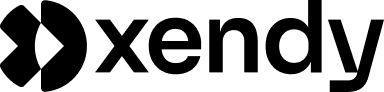Introduction
Email deliverability is a critical factor in the success of your email marketing campaigns. No matter how engaging or beautifully designed your emails are, they won’t drive results if they land in spam folders. Unfortunately, spam filters are more sophisticated than ever, and keeping every email out of spam is a challenge for all email marketing platforms.
At Xendy, we take email deliverability seriously. Our platform is designed to optimize your email campaigns and minimize the chances of emails being flagged as spam. However, deliverability isn’t just a platform responsibility—it’s a shared effort between Xendy and its users. While we provide the tools and infrastructure to enhance deliverability, there are also important steps you must take to ensure your emails reach your audience.
In this guide, we’ll explore how Xendy helps you avoid spam filters and what you can do to further improve your email deliverability.
How Xendy Optimizes Deliverability
Xendy employs several strategies to help ensure your emails land in your recipients’ inboxes rather than being flagged as spam. These measures focus on domain authentication, IP reputation, email content, and sending practices.
a. Domain Authentication
Xendy requires users to authenticate their domains by setting up SPF, DKIM, and DMARC records.
- SPF (Sender Policy Framework): Ensures emails are sent from authorized servers.
- DKIM (DomainKeys Identified Mail): Adds a digital signature to your emails to confirm they haven’t been tampered with.
- DMARC (Domain-Based Message Authentication, Reporting, and Conformance): Aligns SPF and DKIM policies to enhance security and deliverability.
Proper domain authentication improves trust with recipient servers, significantly reducing the likelihood of your emails being flagged as spam.
b. IP Reputation
Xendy uses high-quality shared IPs with a strong reputation, continuously monitored for performance.
- Why It Matters: Emails sent from low-reputation IPs are more likely to be flagged as spam.
- What We Do: Monitor IP health to prevent blacklisting and ensure optimal performance for all users.
c. Content Analysis
Xendy’s system scans email content for potential spam triggers before sending.
- Avoid Spammy Words: Terms like “FREE,” “ACT NOW,” or “LIMITED OFFER” are flagged as risky.
- Content Balance: Emails with excessive capitalization, too many exclamation marks, or a poor text-to-image ratio are more likely to trigger spam filters.
Xendy provides recommendations to improve your email content for better deliverability.
d. Bounce Management
Managing bounces is essential for maintaining a clean sending reputation.
- Hard Bounces: Emails that fail permanently (e.g., invalid addresses) are automatically marked as inactive in Xendy.
- Soft Bounces: Temporarily undeliverable emails (e.g., full inboxes) are retried and flagged if the issue persists.
This automated process ensures you aren’t sending to invalid or problematic email addresses, which could harm your reputation.
e. Email Sending Practices
Xendy adheres to best practices for sending emails, including:
- Throttling: Sending emails at a controlled rate to comply with recipient server limits.
- Time Staggering: Rotating send times to avoid suspicious patterns that might trigger spam filters.
These measures enhance deliverability by ensuring your emails comply with industry standards.
By implementing these strategies, Xendy minimizes the risk of emails landing in spam folders. However, deliverability is a shared responsibility. In the next section, we’ll explore what users can do to further improve their deliverability rates.
What Users Should Do to Improve Deliverability
While Xendy provides a strong foundation for email deliverability, there are several important steps users can take to ensure their campaigns reach recipients’ inboxes. Deliverability is a shared responsibility, and proactive user actions can significantly enhance success rates.
a. Build a Quality Contact List
- Avoid Purchased Lists: Sending emails to unverified or purchased lists increases the risk of spam complaints.
- Use Double Opt-In: This ensures recipients genuinely want to receive your emails, reducing bounce rates and complaints.
b. Verify Contact Information
- Regularly Clean Your List: Remove inactive or invalid email addresses to maintain a healthy sender reputation.
- Monitor Bounced and Unsubscribed Contacts: Xendy automatically flags bounced addresses, but reviewing these regularly ensures your list remains up to date.
c. Personalize Your Emails
- Dynamic Fields: Use Xendy’s personalization tools to include customer-specific details, such as names or purchase history, in your emails.
- Segmentation: Send targeted campaigns to specific groups based on behavior, preferences, or demographics.
d. Optimize Email Content
- Avoid Spam Triggers: Refrain from using overly promotional words like “WIN,” “FREE,” or “ACT NOW.”
- Balance Text and Images: A good text-to-image ratio (e.g., 60:40) reduces the likelihood of emails being flagged as spam.
- Use Trusted Links: Ensure all links in your email point to reputable domains and are not broken.
e. Monitor Engagement Rates
- Focus on Active Contacts: Prioritize sending emails to engaged recipients who regularly open or click your emails.
- Analyze Metrics: Use Xendy’s analytics to monitor open rates, click-through rates, and other engagement metrics, adjusting your strategy as needed.
f. Ensure Proper Domain Authentication
- Set Up SPF, DKIM, and DMARC Records: Follow Xendy’s domain verification process to authenticate your domain.
- Check Your Configuration: Use tools like MXToolbox to verify your DNS records are correctly set up.
g. Use a Consistent Sender Name and Email Address
- Recipients are more likely to trust emails from a consistent sender.
- Example: Always use “info@yourcompany.com” or similar professional addresses, not generic ones like “no-reply@company.com.”
By taking these steps, users can maximize the effectiveness of their email campaigns and build a stronger reputation with recipient servers. In the next section, we’ll discuss how to test your emails for deliverability before launching your campaigns.
How to Test Your Emails for Deliverability
Testing your emails before sending them is a critical step in ensuring they reach your recipients’ inboxes. Xendy offers tools to help you identify potential deliverability issues and optimize your campaigns for success.
a. Use Xendy’s Built-in Test Tools
Xendy includes features to help you preview and test your emails:
- Preview Emails:
- View how your email appears on different devices (desktop and mobile).
- Check the formatting, images, and dynamic fields for accuracy.
- Spam Trigger Warnings:
- Xendy scans your email content for common spam triggers.
- Recommendations are provided to adjust words, links, or formatting to improve deliverability.
- Send Test Emails:
- Send a test email to yourself or your team to verify how it looks and ensure dynamic fields (e.g.,
@Name) work as intended.
- Send a test email to yourself or your team to verify how it looks and ensure dynamic fields (e.g.,
b. External Tools for Deliverability Testing
For a deeper analysis, consider using external tools to test your email’s deliverability:
-
Mail Tester:
- Provides a spam score for your email.
- Checks your domain authentication (SPF, DKIM, and DMARC).
- Highlights issues with content or formatting.
-
GlockApps:
- Simulates inbox placement tests to see if your email lands in the inbox, promotions tab, or spam folder.
- Analyzes IP and domain reputation.
-
MXToolbox:
- Verifies DNS records and confirms proper configuration for SPF, DKIM, and DMARC.
- Identifies potential blacklisting issues.
c. Test Specific Campaign Scenarios
- Personalized Emails: Ensure that dynamic fields populate correctly for different contacts.
- Segmentation Rules: Test if the right contacts are included in segmented campaigns.
- Product Blocks: For personalized product recommendations, confirm the logic pulls the correct items for each recipient.
d. Review Key Deliverability Metrics Before Sending
Xendy provides metrics that indicate potential issues with your campaigns:
- Bounce Rates: A high bounce rate can harm your sender reputation.
- Spam Complaints: Monitor these closely and remove flagged contacts.
- Engagement Rates: Low open and click-through rates can impact future deliverability.
By thoroughly testing your emails, you can address potential issues before they reach your audience, ensuring a smoother and more successful campaign. In the next section, we’ll explore what to do if your emails still end up in spam.
What to Do if Emails End Up in Spam
Despite following best practices, some emails may still land in spam folders. This can happen due to various factors, including recipient behavior, server policies, or overly strict spam filters. Here’s how to address and resolve these issues effectively.
a. Analyze Past Campaigns
-
Review Email Content:
- Check if your email contains spam-triggering words or excessive formatting (e.g., all caps, too many images).
- Ensure all links are valid and point to reputable domains.
-
Examine Sending Patterns:
- Avoid sending too many emails in a short time frame.
- Stagger campaigns to avoid being flagged for suspicious activity.
-
Check Audience Engagement:
- Look for signs of low engagement (e.g., low open or click rates).
- Emails sent to inactive or unengaged contacts are more likely to be marked as spam.
b. Adjust Content and List Quality
-
Refine Your Content:
- Simplify your subject lines to be clear and direct.
- Use a balanced mix of text and images.
-
Focus on Engaged Contacts:
- Remove inactive recipients from your list.
- Use segmentation to target active and interested users.
-
Avoid Over-Personalization:
- Ensure dynamic fields (e.g.,
@Name) and personalized elements are correctly implemented. - Too many dynamic elements can sometimes confuse filters.
- Ensure dynamic fields (e.g.,
c. Verify Domain and Authentication Records
- Check Your SPF, DKIM, and DMARC Records:
- Use tools like MXToolbox to ensure they are correctly configured.
- Contact Your Domain Host:
- If records are correct but issues persist, ask your hosting provider for additional insights.
d. Monitor Your Sender Reputation
- Use Reputation Monitoring Tools:
- Check if your IP or domain is blacklisted using tools like Google’s Postmaster Tools or Sender Score.
- Resolve Blacklist Issues:
- If blacklisted, contact the respective organization to request delisting and provide evidence of compliance with best practices.
e. Leverage Feedback Loops
- Many email providers offer feedback loops (FBLs) that notify you when recipients mark your emails as spam.
- Use this data to identify and address problematic campaigns or audience segments.
f. Reach Out to Xendy Support
If you’ve tried these steps and emails are still landing in spam:
- Contact Xendy’s support team for a thorough review of your account and campaigns.
- Our experts can help identify underlying issues and offer tailored recommendations to improve deliverability.
Tips for Long-Term Success
- Stay consistent with your email design and sender information.
- Regularly update and clean your contact lists.
- Continuously monitor your email performance and adapt strategies as needed.
In the next section, we’ll summarize how Xendy helps optimize email deliverability and the steps users can take to ensure their campaigns perform at their best.
Frequently Asked Questions
Email deliverability refers to the ability of your emails to successfully reach your recipients’ inboxes rather than being flagged as spam or rejected by mail servers.
Xendy optimizes deliverability by:
- Enforcing domain authentication with SPF, DKIM, and DMARC.
- Using high-quality shared IPs with strong reputations.
- Automatically managing bounces and unsubscribed contacts.
- Scanning email content for spam triggers and offering recommendations.
While Xendy significantly reduces the risk of emails landing in spam, no platform can guarantee 100% deliverability. Factors like recipient behavior, email content, and sender reputation also play a role.
- SPF: Verifies that emails are sent from authorized servers.
- DKIM: Adds a digital signature to emails to ensure authenticity.
- DMARC: Aligns SPF and DKIM policies for enhanced security.
These records build trust with recipient servers and improve deliverability.
- Analyze past campaigns for spam-triggering content or issues.
- Clean your contact list and focus on engaged recipients.
- Verify your domain’s SPF, DKIM, and DMARC records.
- Contact Xendy’s support team for additional assistance.
Xendy provides analytics on open rates, clicks, bounces, and complaints. External tools like Mail Tester and GlockApps can also help test inbox placement and reputation.
High bounce rates harm your sender reputation. Xendy automatically flags hard bounces as inactive and retries soft bounces to maintain a clean list.
Yes, personalized emails are more engaging and less likely to be marked as spam. Use Xendy’s dynamic fields and segmentation to tailor your content to recipients.
Yes, avoid overly promotional words like “FREE,” “WIN,” or “LIMITED OFFER.” These can trigger spam filters. Keep your content professional and balanced.
Regularly clean your list to remove invalid, inactive, or unsubscribed contacts. A clean list improves deliverability and keeps your campaigns targeted.