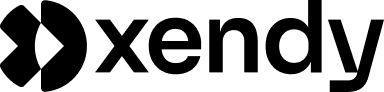Introduction
Email marketing is a powerful tool for reaching customers, but delivering emails successfully isn’t always guaranteed. Sometimes, emails fail to reach recipients’ inboxes due to what’s known as email bounces. Understanding why emails bounce and how to manage them is critical to maintaining a healthy email list and ensuring successful campaigns.
What are email bounces?
An email bounce occurs when an email cannot be delivered to the intended recipient’s inbox. When this happens, the sending server receives a notification explaining the reason for the failed delivery. This process helps marketers identify delivery issues and take corrective action.
Why email bounces matter
Email bounces directly affect email deliverability, sender reputation, and ultimately, marketing performance. A high bounce rate can cause email providers to mark future campaigns as spam or even block the sender entirely. For this reason, managing email bounces is essential to maintaining a strong, trusted email marketing program.
Why this article is important
This article will explain how email bounces occur, the types of bounces, common causes, and how to handle them. You’ll also learn how Xendy’s email marketing platform automates bounce management, helping you reduce delivery failures while improving your email marketing success.
How email bounces work
When an email is sent, it doesn’t go directly from the sender to the recipient’s inbox. Instead, it passes through several servers and validation processes that ensure the message is safe, properly formatted, and deliverable. If something goes wrong during this process, the email is considered “bounced.”
Here’s a simplified explanation of how email delivery works and what happens when an email bounces:
The email delivery process
-
Sender creates an email campaign:
The marketer composes an email and sends it through an email marketing platform like Xendy. -
Email sent to the recipient’s server:
The email is sent through the sending server, which connects to the recipient’s mail server. -
Server checks the email:
The recipient’s email server verifies the sender’s email address, domain authentication records (spf, dkim, dmarc), and checks for spam-like content. -
Email delivered or rejected:
- Successful delivery: If everything checks out, the email is delivered to the recipient’s inbox.
- Failed delivery (bounce): If there’s an issue, the server rejects the email, triggering a “bounce” notification sent back to the sender.
Bounce notification explained
When an email bounces, the sending server receives a bounce notification (also called a non-delivery report or ndr). This report contains:
- Error code: A numeric code that explains the reason for the bounce.
- Bounce reason: A description of the issue (e.g., “mailbox full” or “invalid email address”).
- Server response: A technical message generated by the recipient’s server.
Types of email bounces
There are two main types of email bounces, each with unique causes and resolutions:
Soft bounce (temporary failure)
A soft bounce indicates a temporary issue that prevents email delivery. These issues can resolve themselves, allowing the email to be delivered later.
Common causes:
- The recipient’s inbox is full.
- The recipient’s email server is down.
- The email is too large to be delivered.
How xendy handles it:
- Automatic retry: Xendy retries sending the email up to three times before marking the email as undelivered.
Hard bounce (permanent failure)
A hard bounce indicates a permanent issue that prevents email delivery. This means the email address is invalid, doesn’t exist, or the domain is inactive.
Common causes:
- Invalid email address: The recipient’s address is misspelled or doesn’t exist.
- Non-existent domain: The email domain no longer exists.
- Blocked by server: The recipient’s server has blocked the sender’s domain.
How xendy handles it:
- Automatic removal: Xendy automatically removes hard-bounced addresses from the mailing list to prevent future delivery issues.
Why understanding bounces matters
Knowing how email bounces work helps marketers:
- Improve deliverability: By fixing recurring issues and maintaining a clean email list.
- Protect sender reputation: Reducing bounces ensures email providers view the sender as trustworthy.
- Optimize campaign performance: A clean list means higher open rates and engagement.
Types of email bounces in detail
Understanding the different types of email bounces is essential for maintaining a healthy email list and ensuring successful campaigns. There are two main categories of bounces: soft bounces and hard bounces, each caused by specific issues. In addition, other less common bounce types can also affect email deliverability.
Soft bounces (temporary issues)
A soft bounce occurs when an email cannot be delivered due to a temporary problem. In most cases, these issues can be resolved, and the email may be delivered later when the problem is fixed.
Common causes of soft bounces
| Cause | Description |
|---|---|
| Full inbox | The recipient’s inbox is at capacity. |
| Server downtime | The recipient’s email server is temporarily offline. |
| Email too large | The email exceeds the size limit allowed by the recipient’s server. |
| Spam-like content | The email may be flagged as spam, causing delayed or rejected delivery. |
| Recipient on vacation | Automatic replies or “out of office” messages can trigger soft bounces. |
How xendy manages soft bounces:
- Automatic retry: Xendy retries sending soft-bounced emails up to three times at set intervals.
- Temporary inactive status: If soft bounces continue after multiple attempts, the email address is marked as temporarily inactive to avoid hurting your sender reputation.
Hard bounces (permanent issues)
A hard bounce indicates a permanent failure that prevents email delivery. This usually happens when the email address is invalid, doesn’t exist, or has been blocked by the recipient’s server.
Common causes of hard bounces
| Cause | Description |
|---|---|
| Invalid email address | The email address is incorrectly formatted or no longer exists. |
| Non-existent domain | The domain associated with the email address is invalid or inactive. |
| Blocked sender | The sender’s domain has been blacklisted or blocked by the recipient’s server. |
| Authentication failure | spf, dkim, or dmarc email authentication failed. |
How xendy manages hard bounces:
- Automatic removal: Xendy automatically deactivates and removes hard-bounced email addresses from your mailing list to prevent further delivery failures.
- Blacklist monitoring: Xendy tracks server responses and flags domains that frequently cause hard bounces for review.
Technical bounces (system errors)
Technical bounces occur due to technical issues on the sender’s or recipient’s side. These are less common but still impact email deliverability.
Common causes of technical bounces
| Cause | Description |
|---|---|
| dns lookup failure | domain name system (dns) lookup failed, causing delivery rejection. |
| Email format error | incorrect email formatting or corrupted attachments. |
| Protocol error | a miscommunication between sending and receiving email servers. |
How xendy manages technical bounces:
- Automatic retry: Xendy retries technical bounces for up to three attempts.
- Manual alerts: If the issue persists, Xendy sends a notification for manual review.
Administrative bounces (policy restrictions)
Administrative bounces occur when delivery is rejected due to policy restrictions set by the recipient’s email provider.
Common causes of administrative bounces
| Cause | Description |
|---|---|
| Policy restrictions | certain content types or attachments are blocked by the recipient’s server. |
| ip blacklisting | The sender’s ip is flagged as a spam source. |
| Unsupported attachments | The email contains file types not allowed by the recipient’s server. |
How xendy manages administrative bounces:
- Sender notification: Xendy flags these bounces and notifies the sender for manual review and corrective action.
Spam complaints (user-initiated bounces)
Spam complaints occur when a recipient marks an email as spam. This is treated as a hard bounce because the email address becomes invalid for future campaigns.
How xendy manages spam complaints:
- Auto-removal: Xendy automatically removes recipients who mark emails as spam to protect your sender reputation.
- Spam complaint tracking: Xendy tracks spam complaints and generates reports, helping marketers adjust future campaigns.
Common causes of email bounces
Email bounces happen for various reasons, ranging from temporary issues like full inboxes to permanent failures like invalid email addresses. Understanding these causes helps marketers maintain a healthy email list, reduce bounce rates, and improve overall deliverability.
Causes of soft bounces (temporary issues)
Soft bounces occur when email delivery fails due to temporary problems that can resolve over time. In most cases, the email marketing platform will retry sending the message.
| Cause | Description | How to fix it |
|---|---|---|
| Full inbox | The recipient’s inbox has reached its storage limit. | Wait for the recipient to clear space. |
| Server downtime | The recipient’s email server is temporarily offline. | Retry sending later. |
| Email too large | The email exceeds the maximum file size allowed by the recipient’s server. | Reduce the file size by compressing images or removing attachments. |
| Spam filters triggered | Spam filters may delay or block emails if they contain spam-like content. | Avoid trigger words, use clear formatting, and authenticate your domain. |
| Auto-replies | Out-of-office or vacation messages can cause temporary delivery issues. | No action needed; these usually resolve on their own. |
How xendy handles soft bounces:
- Automatic retry system: Xendy retries sending soft-bounced emails up to three times.
- Temporary deactivation: If the email continues to bounce, Xendy marks the address as temporarily inactive to prevent deliverability issues.
Causes of hard bounces (permanent issues)
Hard bounces happen when delivery fails due to a permanent problem with the recipient’s email address or domain. These issues cannot be fixed and require email list cleanup.
| Cause | Description | How to fix it |
|---|---|---|
| Invalid email address | The email address is misspelled, inactive, or no longer exists. | Remove invalid addresses from your list. |
| Non-existent domain | The domain linked to the email address is inactive or misspelled. | Verify domain names before adding them to your list. |
| Blocked sender | The recipient’s email server has blocked your sending domain. | Check if your domain is blacklisted and submit a removal request. |
| Authentication issues | spf, dkim, or dmarc email authentication failed. | Correct email authentication settings in dns records. |
How xendy handles hard bounces:
- Automatic removal: Xendy automatically deactivates hard-bounced email addresses, preventing future delivery attempts.
- Blacklist monitoring: Xendy continuously monitors domain blacklists and flags domains for review.
Technical causes (system errors)
Technical errors occur when something goes wrong between the sending and receiving email servers. These errors are typically system-related and require troubleshooting.
| Cause | Description | How to fix it |
|---|---|---|
| dns lookup failure | domain name system (dns) lookup failed. | Verify that your domain’s dns settings are correct. |
| Connection timeout | The email server took too long to respond. | Retry sending or contact your email provider. |
| Protocol errors | Communication issues between email servers occurred. | Review server logs and contact technical support. |
| Invalid email format | The email contains corrupted code or broken links. | Test and validate your email before sending. |
How xendy handles technical issues:
- Automatic retries: Xendy retries technical bounces for up to three attempts.
- Manual alerts: If the issue persists, Xendy sends a notification for manual review.
Administrative causes (policy restrictions)
Some email bounces happen due to administrative or policy-based restrictions enforced by the recipient’s email provider.
| Cause | Description | How to fix it |
|---|---|---|
| Content restrictions | emails containing restricted file types or content may be rejected. | Avoid sending attachments like .exe, .zip, or scripts. |
| Attachment limitations | emails with large or unsupported file attachments can be blocked. | Compress files and ensure supported file formats are used. |
| Policy blacklisting | The recipient’s email provider has flagged your domain as suspicious. | Check your domain’s blacklist status and request removal. |
| Restricted regions | emails sent to recipients in restricted geographic areas may be blocked. | Ensure that your emails comply with data protection laws. |
How xendy handles administrative bounces:
- Sender notifications: Xendy flags these bounces and notifies the sender for manual review and corrective action.
Spam complaints (user-initiated)
If recipients mark your emails as spam, future emails to these addresses will be blocked, resulting in email bounces. Spam complaints can damage your sender reputation and lower deliverability rates.
| Cause | Description | How to fix it |
|---|---|---|
| Irrelevant content | Recipients received emails they didn’t expect. | Send targeted, personalized emails that align with user preferences. |
| Too many emails | Sending too many emails can cause users to mark them as spam. | Space out your campaigns and avoid excessive messaging. |
| Unauthorized sign-ups | emails were sent to recipients who didn’t opt-in. | Use double opt-in forms and ensure gdpr compliance. |
How xendy handles spam complaints:
- Auto-removal: Xendy automatically removes email addresses that generate spam complaints to protect your sender reputation.
- Spam complaint reporting: Detailed complaint reports help marketers adjust future campaigns.
How xendy manages email bounces (table overview)
Xendy simplifies email bounce management by automatically detecting, classifying, and resolving different types of bounces. This ensures that your email campaigns maintain high deliverability while reducing the manual work involved in list maintenance. Below is a detailed table showing how xendy manages each type of email bounce.
Email bounce management table
| Bounce type | Cause | How xendy manages it | Action taken in xendy |
|---|---|---|---|
| Soft bounce | Full inbox | Retries sending 3 times | Temporarily inactive if retries fail |
| Soft bounce | Server downtime | Retries after a short delay | Retries every few hours |
| Soft bounce | Email too large | Marks email as undelivered | Logged as “failed delivery” |
| Soft bounce | Spam-like content detected | Spam score flagged, retried | Email flagged for review |
| Hard bounce | Invalid email address | No retries | Address deactivated |
| Hard bounce | Non-existent domain | No retries | Address deactivated |
| Hard bounce | Blocked sender (blacklisted domain) | Blacklist flag triggered | Domain flagged for review |
| Technical bounce | dns lookup failure | Automatic retries up to 3 times | Email flagged for manual review |
| Technical bounce | Email formatting or attachment errors | Logged and retried if possible | Email flagged for fixing |
| Administrative bounce | Policy restrictions (unsupported file type) | Notifies sender for correction | Manual adjustment required |
| Administrative bounce | ip blacklisting by email provider | Alerts admin for resolution | Domain flagged for review |
| Spam complaint | Marked as spam by recipient | Auto-removal from list | Address permanently inactive |
| Authentication failure | Missing spf, dkim, or dmarc records | Triggers alert for correction | Campaign paused for review |
How xendy’s bounce management features work
-
Automatic list cleaning:
- Hard bounces: Email addresses that result in hard bounces are permanently deactivated.
- Soft bounces: Emails that repeatedly bounce are marked as temporarily inactive.
-
Spam complaint handling:
- Recipients who mark emails as spam are automatically removed from the list.
-
Blacklist monitoring:
- Xendy continuously monitors blacklist databases and flags problematic domains or ip addresses.
-
Real-time bounce reporting:
- Campaign reports provide detailed bounce statistics, including reasons, bounce rates, and affected recipients.
-
Manual review alerts:
- If technical or administrative issues persist, Xendy sends a manual alert so users can resolve the issue promptly.
-
Email deliverability insights:
- View detailed analytics on delivery rates, bounce rates, and engagement metrics through the xendy dashboard.
How to prevent email bounces
Preventing email bounces starts with taking proactive steps to maintain a clean, healthy email list and ensuring your campaigns follow best practices for deliverability. Here’s how you can minimize both soft and hard bounces:
Maintain a clean email list
Regularly updating and validating your email list reduces the risk of sending emails to invalid or outdated addresses.
Best practices:
- Remove inactive subscribers who haven’t engaged with your emails in a long time.
- Use email validation tools to verify addresses before adding them to your list.
- Implement list segmentation to focus on engaged users.
How xendy helps:
- Xendy automatically removes hard-bounced email addresses and temporarily inactivates soft-bounced ones to keep your list clean.
Implement double opt-in
Double opt-in ensures that new subscribers confirm their email addresses before being added to your list. This prevents invalid or fake addresses from entering your database.
How it works:
- A user signs up for your email list.
- A confirmation email is sent to their address with a verification link.
- Only after the link is clicked is the email address added to your list.
How xendy helps:
- Xendy offers a built-in double opt-in feature to validate new subscribers automatically.
Authenticate your domain
Email authentication builds trust with recipient servers and reduces the chances of emails being flagged as spam or blocked.
Best practices:
- Set up spf (sender policy framework) to verify your sending domain.
- Use dkim (domainkeys identified mail) to ensure message integrity.
- Enable dmarc (domain-based message authentication, reporting, and conformance) to protect against spoofing.
How xendy helps:
- Xendy provides step-by-step guidance to set up spf, dkim, and dmarc records for your domain.
Send relevant and engaging content
Irrelevant or spammy content can trigger spam filters or prompt recipients to mark your email as spam.
Best practices:
- Personalize emails to align with subscriber preferences.
- Avoid spam trigger words like “FREE,” “guaranteed,” or “act now.”
- Keep your subject lines clear, concise, and relevant.
How xendy helps:
- Xendy includes a spam score checker to analyze your email content and flag potential issues before sending.
Test emails before sending
Testing helps identify and fix issues like broken links, large file sizes, or formatting errors that could lead to bounces.
Best practices:
- Use tools like litmus or email on acid to preview emails across devices and platforms.
- Send test emails to different accounts (e.g., gmail, outlook, yahoo) to ensure proper rendering.
How xendy helps:
- Xendy’s live preview feature lets you see how your email will look on desktop, tablet, and mobile devices before sending.
Monitor bounce rates regularly
Tracking your bounce rates and analyzing bounce reasons helps you identify patterns and improve future campaigns.
Best practices:
- Keep your hard bounce rate below 2% to maintain a good sender reputation.
- Review bounce reports to identify recurring issues and address them.
How xendy helps:
- Xendy generates real-time bounce reports, highlighting reasons for bounces and providing actionable insights.
Avoid large attachments
Emails with large file sizes are often blocked by recipient servers.
Best practices:
- Compress images before uploading them.
- Host videos or large files externally and link to them instead of attaching.
How xendy helps:
- Xendy automatically compresses uploaded images and alerts users if their email size exceeds recommended limits.
Space out campaigns
Sending too many emails in a short period can overwhelm recipients and increase the likelihood of bounces.
Best practices:
- Use a clear sending schedule to avoid overloading subscribers.
- Monitor email engagement metrics to determine the optimal frequency.
How xendy helps:
- Xendy’s scheduling feature helps you space out campaigns and manage email frequency.
Frequently asked questions
An email bounce occurs when an email cannot be delivered to the recipient’s inbox. The sender’s email server receives a notification explaining the reason for the failed delivery. Bounces can be temporary (soft) or permanent (hard).
- Soft bounce: A temporary issue that prevents email delivery, such as a full inbox or server downtime. These are often resolved automatically after a retry.
- Hard bounce: A permanent delivery failure due to reasons like an invalid email address or a non-existent domain. These addresses should be removed from your list.
A high bounce rate damages your sender reputation and can cause email service providers (esps) to block or flag your emails as spam. Keeping bounce rates low is essential for maintaining high deliverability.
- Maintain a clean email list by removing inactive subscribers.
- Use double opt-in for new subscribers.
- Authenticate your domain using spf, dkim, and dmarc.
- Send relevant, personalized content.
- Regularly monitor and fix bounce issues.
An email address may look correct but still bounce due to:
- The inbox being full.
- The recipient’s email server being down.
- Spam filters blocking the message.
- Authentication failures like missing spf, dkim, or dmarc records.
When a recipient marks your email as spam, it is treated as a hard bounce. The email address is usually auto-removed from your list to prevent future issues and protect your sender reputation.
Regularly clean your email list every 3-6 months or after every major campaign. Remove hard-bounced addresses immediately and re-engage inactive subscribers through targeted campaigns.
Xendy manages bounces by:
- Removing hard bounces: These are auto-removed from your mailing list to prevent future delivery issues.
- Retrying soft bounces: Xendy retries soft bounces up to three times.
- Generating detailed reports: See real-time statistics about bounces and reasons.
- Flagging spam complaints: Addresses flagged as spam are permanently removed.
Domain authentication ensures that your emails pass security checks like spf, dkim, and dmarc, making it more likely that emails are delivered successfully. Without authentication, your messages may be rejected by recipient servers or marked as spam. At xendy, you cannot send emails if domain authentication has not been set up correctly.