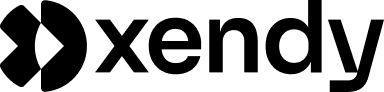Table of contents
Introduction
Email marketing is one of the most powerful tools for driving customer engagement and generating revenue. However, sending emails alone isn’t enough—your success depends on how well recipients engage with your content. That’s where the email click-through rate (CTR) comes in.
CTR measures how many recipients click on links within your email, indicating how effective your campaigns are at encouraging action. A strong CTR can lead to higher sales, better engagement, and improved brand loyalty. In this guide, we’ll explain what email CTR is, why it matters, and how you can optimize it to maximize your email marketing ROI.
What is email click-through rate (CTR)?
Email click-through rate (CTR) is a metric that measures the percentage of email recipients who clicked on a link, button, or call-to-action (CTA) within your email. It reflects how compelling your content and CTAs are and indicates whether your email motivates recipients to take the next step, such as visiting your website or making a purchase.
Why is email CTR important?
A high email CTR shows that your content is resonating with your audience and driving action. It provides insights into:
- Content relevance: how well your content matches subscribers’ interests.
- Campaign effectiveness: whether your subject lines, email design, and CTAs are working.
- Marketing ROI: how email campaigns contribute to website traffic, leads, and revenue.
How email CTR is different from open rate
While open rate measures how many recipients opened your email, CTR measures how many people engaged with the content inside the email by clicking on links. Both metrics are important, but CTR is a stronger indicator of engagement and conversion potential.
How to calculate email CTR
The standard formula for calculating email CTR is:
CTR (%) = (Number of clicks / Number of emails delivered) × 100
Example:
- Emails delivered: 5,000
- Links clicked: 250
CTR = (250 / 5,000) × 100 = 5%
Average industry benchmarks for email CTR
Email CTR benchmarks vary by industry and campaign type. Here are common averages to guide your performance evaluation:
| Industry | Average CTR |
|---|---|
| E-commerce & retail | 2% – 4% |
| B2B (business services) | 3% – 6% |
| Software & SaaS | 3% – 7% |
| Nonprofits & charities | 4% – 8% |
| Health & wellness | 2% – 5% |
| Financial services | 3% – 6% |
Campaign types like product promotions or limited-time offers generally have higher CTRs, while informational newsletters may have lower rates.
Factors affecting email click-through rate (CTR)
Achieving a high email click-through rate (CTR) requires more than just sending well-designed emails. Several factors influence whether recipients will click on your email’s links, including content relevance, design quality, and the effectiveness of your call-to-action (CTA). Here are the key factors that can significantly impact your email CTR:
Subject line quality
Why it matters:
A compelling subject line determines whether recipients open your email in the first place, which directly affects CTR potential. If recipients don’t open the email, they won’t see your links.
Best practices:
- Be clear and specific: communicate the email’s main benefit.
- Create curiosity: spark interest without being misleading.
- Personalize it: use the recipient’s name or relevant details.
Example:
- Good: “John, your personalized travel deals are ready!”
- Bad: “Don’t miss this great offer!”
Email content relevance
Why it matters:
Email content must align with subscribers’ needs and expectations. Irrelevant content leads to disengagement and lower CTRs.
Best practices:
- Segment your list: group subscribers based on behavior, preferences, or purchase history.
- Provide value-driven content: offer helpful information, product recommendations, or personalized promotions.
- Stay on-brand: maintain a consistent tone and messaging.
Example:
“Check out these deals based on your recent searches!” (with product links).
Call-to-action (CTA) effectiveness
Why it matters:
The primary goal of email marketing is to drive action through a clear and compelling CTA. Weak or hidden CTAs result in missed engagement opportunities.
Best practices:
- Use action-oriented text: phrases like “Shop now,” “Learn more,” or “Get your deal” encourage clicks.
- Make it visible: use bold buttons with contrasting colors.
- Keep it simple: focus on one primary CTA per email for clarity.
Example CTA:
“Claim your free trial – start today!”
Email design & layout
Why it matters:
Visually appealing and well-organized emails create a positive user experience, making recipients more likely to engage.
Best practices:
- Use a clean layout: stick to a single-column design with plenty of white space.
- Include visual elements: use relevant images, icons, and product displays.
- Ensure brand consistency: use consistent colors, fonts, and logo placement.
Personalization & segmentation
Why it matters:
Personalized emails are more engaging, making recipients feel valued and understood. Segmentation ensures that only relevant emails are sent to specific audience groups.
Best practices:
- Address recipients by name: use personalization tokens like first names.
- Show relevant products: use dynamic content for personalized product recommendations.
- Segment by behavior: create separate lists based on past purchases, browsing history, or email engagement.
Example:
“Hi Sarah, your favorite sneakers are back in stock!”
Mobile optimization
Why it matters:
More than 60% of emails are opened on mobile devices. If your email isn’t mobile-friendly, recipients will likely abandon it.
Best practices:
- Use responsive design: ensure your emails adapt to different screen sizes.
- Shorten content: use concise, scannable text with clear CTAs.
- Make CTAs mobile-friendly: use large, tappable buttons and minimize scrolling.
Email timing and frequency
Why it matters:
Sending emails at the right time ensures higher visibility and engagement, while sending too frequently can overwhelm recipients.
Best practices:
- Test send times: use A/B testing to determine the best sending time for your audience.
- Create a consistent schedule: send emails on a predictable timeline.
- Avoid over-sending: balance promotional emails with value-driven content.
Example schedule: send promotional emails midweek (Tuesday-Thursday) and newsletters on weekends.
Social proof & trust signals
Why it matters:
Including customer reviews, ratings, or testimonials builds trust and encourages clicks.
Best practices:
- Add testimonials: feature quotes from happy customers.
- Show social proof icons: use badges like “#1 rated” or “Trusted by 50,000+ customers.”
- Display case studies: include clickable links to in-depth success stories.
Example: “See why 10,000+ customers trust us – read their stories!”
Test and experiment (A/B testing)
A/B testing helps identify what resonates best with your audience.
What to test:
- Subject lines: compare different tones, formats, and personalization styles.
- Email copy: test long vs. short content.
- CTAs (call-to-action): try different button texts, colors, and placements.
- Send times: identify peak engagement hours.
Example test:
Version A: “Your 20% off coupon inside!”
Version B: “Your exclusive discount ends soon!”
Offer exclusive deals or limited-time offers
Why it works:
Exclusive or time-sensitive offers create urgency, encouraging immediate action.
Best practices:
- Highlight the deadline: use countdown timers or phrases like “Ends tonight!”
- Use scarcity language: mention limited stock or exclusive availability.
- Include clear CTAs: make it easy for recipients to claim the offer.
Example: “Hurry! Get 30% off – sale ends at midnight!”
How to improve email click-through rates (CTR)
Improving email click-through rates (CTR) requires a combination of smart strategy, personalized content, and attention-grabbing design. Here are proven tactics to help boost your email CTR and drive meaningful engagement.
Craft engaging subject lines
Why it works:
Subject lines determine whether recipients will open your email, directly impacting CTR. If they don’t open the email, they can’t click on links.
Best practices:
- Keep it short and clear: use 40-60 characters for optimal visibility.
- Create curiosity: use open-ended questions or intriguing phrases.
- Personalize the subject line: add the recipient’s first name or relevant details.
- Use action-oriented language: encourage immediate action (e.g., “Grab your deal now”).
Examples:
- Good: “Mark, your personalized travel deals await!”
- Curiosity-driven: “You won’t believe what’s back in stock…”
- Urgency-based: “Flash sale ends tonight – act fast!”
Personalize emails
Why it works:
Personalization goes beyond using the recipient’s first name. It involves tailoring the content based on customer behavior and preferences.
Best practices:
- Use names and preferences: personalize subject lines and email content based on user behavior.
- Dynamic content: show different product recommendations or offers based on purchase history or browsing behavior.
Example: “Hi Maria, we noticed you were looking at our winter dresses. Here’s a special discount just for you!”
Optimize send times
Why it works:
Timing plays a significant role in getting emails opened.
Best practices:
- Use analytics: analyze past campaigns to identify when your audience is most active.
- Test different times: conduct A/B testing for different send times.
- Automate smart delivery: use email platforms with time-zone-specific sending features.
Pro tip: start with commonly recommended times like Tuesday at 10 am or Thursday at 2 pm, then adjust based on your audience’s behavior.
Build a quality email list
Why it works:
An engaged and well-maintained email list ensures better open rates.
Best practices:
- Use double opt-in: confirm that subscribers genuinely want to receive emails.
- Offer valuable lead magnets: attract new subscribers with useful content like guides, discounts, or freebies.
- Clean your list regularly: remove inactive or unengaged subscribers every few months.
Use social proof and trust signals
Why it works:
Including customer reviews, ratings, or testimonials builds trust and encourages clicks.
Best practices:
- Add testimonials: feature quotes from happy customers.
- Show social proof icons: use badges like “#1 rated” or “Trusted by 50,000+ customers.”
- Display case studies: include clickable links to in-depth success stories.
Example: “See why 10,000+ customers trust us – read their stories!”
Test and experiment (A/B testing)
A/B testing helps identify what resonates best with your audience.
What to test:
- Subject lines: compare different tones, formats, and personalization styles.
- Email copy: test long vs. short content.
- CTAs (call-to-action): try different button texts, colors, and placements.
- Send times: identify peak engagement hours.
Example test:
Version A: “Your 20% off coupon inside!”
Version B: “Your exclusive discount ends soon!”
Use interactive elements
Why it works:
Interactive content makes emails more engaging, encouraging users to click.
Best practices:
- Use polls and surveys: ask questions and display results instantly.
- Include product carousels: let users browse products within the email.
- Add countdown timers: create urgency with live countdowns for sales or events.
Example: “Vote for your favorite product – see what others think!”
Real-time content updates
Why it works:
Emails are becoming dynamic, with real-time content updates that adjust even after the email is sent.
Best practices:
- Add countdown timers: use live countdowns for promotions and limited-time offers.
- Use dynamic product displays: update product availability, prices, or stock levels in real time.
- Event reminders: send real-time event updates and RSVP buttons.
Voice-activated email integration (emerging)
Why it works:
As voice assistants like Alexa, Google Assistant, and Siri become more integrated, email content will need to adapt for voice-based actions.
Best practices:
- Optimize for voice commands: use simple, action-driven phrases like “Show deals” or “Check availability.”
- Create short, clear headlines: make content easy to interpret and voice-read.
- Focus on accessibility: ensure emails are accessible to visually impaired users.
Privacy-focused marketing
Why it matters:
With privacy regulations like GDPR, CCPA, and Apple’s Mail Privacy Protection (MPP), tracking open rates has become less reliable, shifting the focus to CTR as a primary engagement metric.
Best practices:
- Focus on click-through rates (CTR): prioritize clicks and other direct engagement metrics.
- Use first-party data: collect data directly through sign-up forms, surveys, or in-email quizzes.
- Invest in consent-based marketing: ensure email sign-ups are transparent and GDPR-compliant.
AI-driven personalization
Why it works:
Artificial intelligence (AI) is transforming how email content is personalized. AI-driven tools can predict customer behavior, recommend products, and tailor email content in real-time.
Best practices:
- Automate content personalization: use customer purchase history, browsing behavior, and preferences to customize email content.
- Predictive targeting: send tailored offers based on predicted customer needs.
Advanced email analytics beyond CTR
Why it matters:
With open rates becoming less reliable due to privacy regulations, marketers are shifting to more actionable metrics like clicks, purchases, and on-site engagement.
Best practices:
- Use multi-channel attribution: track email-driven traffic using UTM parameters and Google Analytics.
- Monitor revenue metrics: focus on revenue-per-email (RPE) and customer lifetime value (CLV).
- Adopt new KPIs: measure conversions, purchases, and engagement time on your site.
Common mistakes to avoid when managing email click-through rates (CTR)
Improving email click-through rates (CTR) requires more than just good design and compelling offers. Avoiding common pitfalls can make the difference between a successful email campaign and one that underperforms. Here are the most common mistakes businesses make when trying to boost their email CTR—and how to avoid them.
Weak or no clear call-to-action (CTA)
The mistake:
Failing to include a strong, action-driven CTA or hiding it within the email content can confuse readers and result in missed engagement opportunities.
Why it’s harmful:
- Readers won’t know what action to take.
- Low link clicks and reduced campaign ROI.
How to avoid it:
- Use clear action words: include verbs like “shop now,” “learn more,” or “get started.”
- Make it stand out: use contrasting button colors and large fonts.
- Limit CTAs: focus on one primary action per email to avoid overwhelming recipients.
Sending irrelevant content
The mistake:
Sending generic emails that don’t match subscribers’ interests leads to disengagement and high unsubscribe rates.
Why it’s harmful:
- Reduces engagement and email list quality.
- Increases unsubscribe and spam complaint rates.
How to avoid it:
- Segment your list: group subscribers based on purchase history, demographics, and behavior.
- Use personalization: address subscribers by name and recommend products based on past activity.
- Stay on-brand: ensure your messaging aligns with what subscribers expect from your brand.
Overloading with content
The mistake:
Including too much information in a single email can overwhelm recipients, making them less likely to click through.
Why it’s harmful:
- Reduces readability and click potential.
- Increases email abandonment rates.
How to avoid it:
- Keep it simple: use bullet points, short paragraphs, and headlines.
- Use visual hierarchy: prioritize important information at the top.
- Include a clear CTA early: place a prominent CTA in the first half of the email.
Ignoring mobile optimization
The mistake:
Failing to optimize emails for mobile devices leads to a poor user experience, causing recipients to delete emails without clicking.
Why it’s harmful:
- Over 60% of emails are opened on mobile devices.
- Mobile-unfriendly emails lead to lost clicks and conversions.
How to avoid it:
- Use responsive templates: ensure your emails adjust automatically to different screen sizes.
- Shorten the content: use concise, scannable text with clear CTAs.
- Clickable CTAs: use large, easy-to-tap buttons for links and calls-to-action.
Misleading subject lines or content
The mistake:
Using clickbait-style subject lines or making promises the email content can’t deliver leads to frustration and distrust.
Why it’s harmful:
- Increases spam complaints and unsubscribe rates.
- Damages brand reputation and customer trust.
How to avoid it:
- Be transparent: ensure the subject line accurately reflects the email’s content.
- Avoid clickbait: don’t over-promise or exaggerate offers.
- A/B test subject lines: test multiple subject lines to find the most engaging ones.
Skipping A/B testing
The mistake:
Sending email campaigns without proper testing can lead to broken links, layout issues, or poorly performing subject lines.
Why it’s harmful:
- Missed opportunities to optimize campaigns.
- Repeated underperforming email strategies.
How to avoid it:
- Test key elements: try different subject lines, email designs, CTAs, and send times.
- Analyze results: use platform analytics to measure CTR improvements.
- Refine future campaigns: apply test results to future campaigns for better performance.
Not using visual elements
The mistake:
Text-heavy emails can be boring and harder to read, causing subscribers to abandon them without clicking.
Why it’s harmful:
- Reduces engagement and click-through potential.
- Makes emails less appealing and harder to scan.
How to avoid it:
- Use relevant images: include product photos, infographics, or lifestyle shots.
- Break up text: use headers, bullet points, and icons for better readability.
- Keep it balanced: ensure text and visuals work together, not against each other.
Ignoring deliverability and spam filters
The mistake:
Poor email deliverability can cause emails to land in spam folders, reducing visibility and CTR.
Why it’s harmful:
- Emails may never reach the inbox.
- Reduced open rates and lost engagement opportunities.
How to avoid it:
- Authenticate emails: use SPF, DKIM, and DMARC protocols.
- Avoid spam trigger words: steer clear of phrases like “free,” “limited offer,” and “act now.”
- Maintain a good sender reputation: regularly monitor your sender score using tools like SenderScore.org.
Not reviewing campaign performance
The mistake:
Sending email campaigns without reviewing performance metrics leaves potential improvements unexplored.
Why it’s harmful:
- Limits your ability to learn from past campaigns.
- Reduces ROI due to recurring mistakes.
How to avoid it:
- Track key metrics: regularly monitor CTR, open rates, and conversion rates.
- Use analytics tools: integrate platforms like Google Analytics, Mailchimp, or HubSpot.
- Optimize based on data: make adjustments based on insights from previous campaigns.
Future trends in improving email click-through rates (CTR)
Email marketing is evolving rapidly, and staying ahead of emerging trends is essential for boosting email click-through rates (CTR). Here are the top future trends shaping the email marketing landscape and how you can adapt to improve CTR in your campaigns.
AI-powered personalization
What’s changing:
Artificial intelligence (AI) is transforming how email content is personalized. AI-driven tools can predict customer behavior, recommend products, and tailor email content in real-time.
Best practices:
- Automate content personalization: use customer purchase history, browsing behavior, and preferences to customize email content.
- Predictive targeting: Send tailored offers based on predicted customer needs.
Interactive email campaigns
What’s changing:
Interactive email features like embedded polls, surveys, product carousels, and live forms are becoming popular.
Best practices:
- Use embedded features: add polls, surveys, or quizzes to your emails.
- Enable in-email shopping: allow users to browse and purchase without leaving the email.
- Add gamification elements: offer points, rewards, or discounts through fun email challenges.
Real-time content updates
What’s changing:
Emails are becoming dynamic, with real-time content updates that adjust even after the email is sent.
Best practices:
- Add countdown timers: use live countdowns for promotions and limited-time offers.
- Use dynamic product displays: update product availability, prices, or stock levels in real time.
- Event reminders: send real-time event updates and RSVP buttons.
Predictive send times and AI-powered scheduling
What’s changing:
AI-driven email scheduling predicts the best time to send emails based on customer engagement patterns.
Best practices:
- Analyze historical data: use past email engagement data to determine optimal sending times.
- Set time zone adjustments: schedule campaigns based on subscribers’ local times.
Mobile-first email design
What’s changing:
Mobile email usage continues to dominate, with over 60% of emails being opened on mobile devices.
Best practices:
- Use responsive design: ensure your emails adapt to different screen sizes.
- Shorten content: use concise text with clear CTAs.
- Make CTAs mobile-friendly: use large, tappable buttons for links and calls-to-action.
Behavioral email automation
What’s changing:
Behavior-triggered email automation is becoming the standard for customer engagement campaigns.
Best practices:
- Set up triggered campaigns: automate emails for abandoned carts, product recommendations, and customer milestones.
- Use engagement scoring: track user activity and adjust campaigns based on engagement levels.
- Personalize every step: deliver unique email journeys based on real-time behavior.
Video and animated content in emails
What’s changing:
Videos, GIFs, and animations are becoming more common in email marketing, helping brands tell engaging stories quickly.
Best practices:
- Embed product demos: use short videos to showcase product features.
- Add animated CTAs: use moving buttons or text animations to guide recipients’ attention.
- Create visual storylines: combine visuals with compelling narratives.
Frequently asked questions
A good email CTR varies by industry, audience type, and campaign goals. On average, the following benchmarks apply:
- E-commerce & retail: 2% – 4%
- B2B services: 3% – 6%
- Nonprofits & charities: 4% – 8%
- Software & SaaS: 3% – 7%
Aim for a CTR that meets or exceeds your industry average while continuously optimizing your campaigns.
Email CTR is calculated using this formula:
CTR (%) = (Number of clicks / Number of emails delivered) × 100
Example:
- Emails delivered: 10,000
- Clicks on links: 300
CTR = (300 / 10,000) × 100 = 3%
This formula measures how many recipients clicked on a link within your email, reflecting the campaign’s engagement level.
To increase email CTR, apply these best practices:
- Use strong subject lines: create curiosity and urgency to boost open rates.
- Add clear CTAs: use action-driven buttons like “Shop now” or “Learn more.”
- Personalize content: include names, product recommendations, and personalized offers.
- Segment your list: target different audience segments with relevant messages.
- Optimize for mobile: ensure your emails display well on all devices.
Low email CTR can result from several issues:
- Irrelevant content: sending generic or non-targeted messages.
- Weak CTAs: confusing or hard-to-find CTAs reduce click-through potential.
- Poor design: cluttered or unattractive emails discourage clicks.
- Wrong timing: sending emails when recipients are less likely to engage.
- Spam triggers: using spam-like language may cause emails to be filtered out.
Audit recent campaigns, adjust content relevance, improve design, and run A/B tests on key elements.
Yes, different types of emails generate different CTR averages:
- Promotional emails: typically have higher CTRs due to discounts, offers, or product launches.
- Newsletters: tend to have moderate CTRs, especially if content is informative and visually appealing.
- Transactional emails: often achieve high CTRs because they include essential updates like order confirmations or shipping notifications.
- Welcome emails: these usually have strong CTRs because they create initial engagement.
Choose email types based on your business goals and tailor the content accordingly.