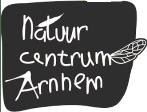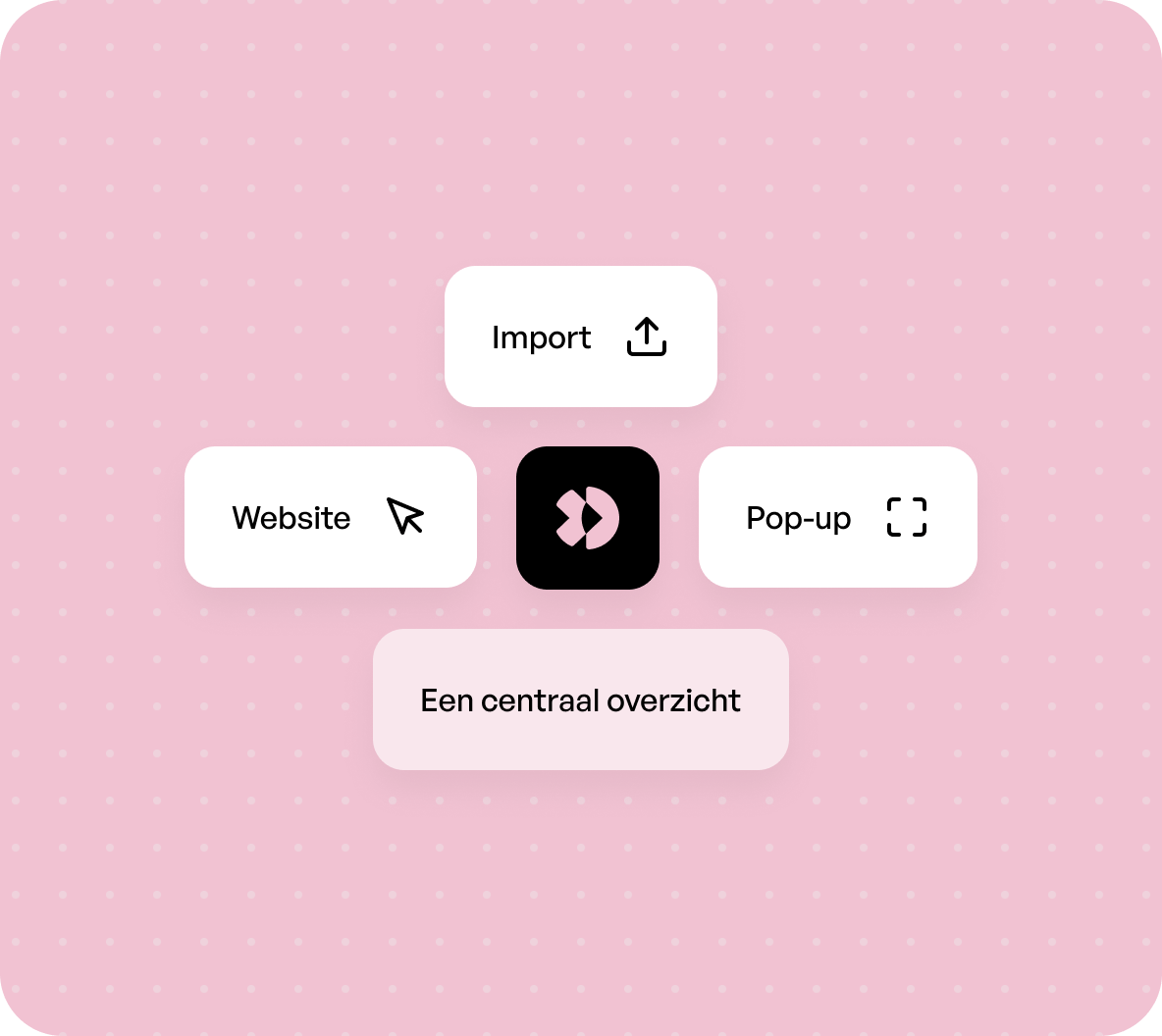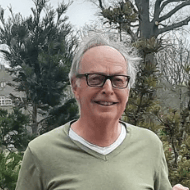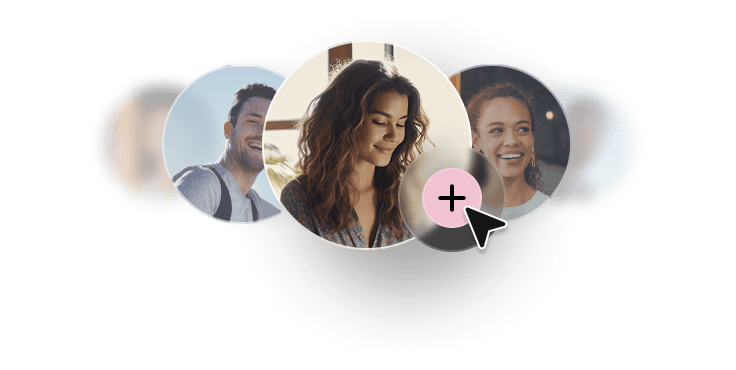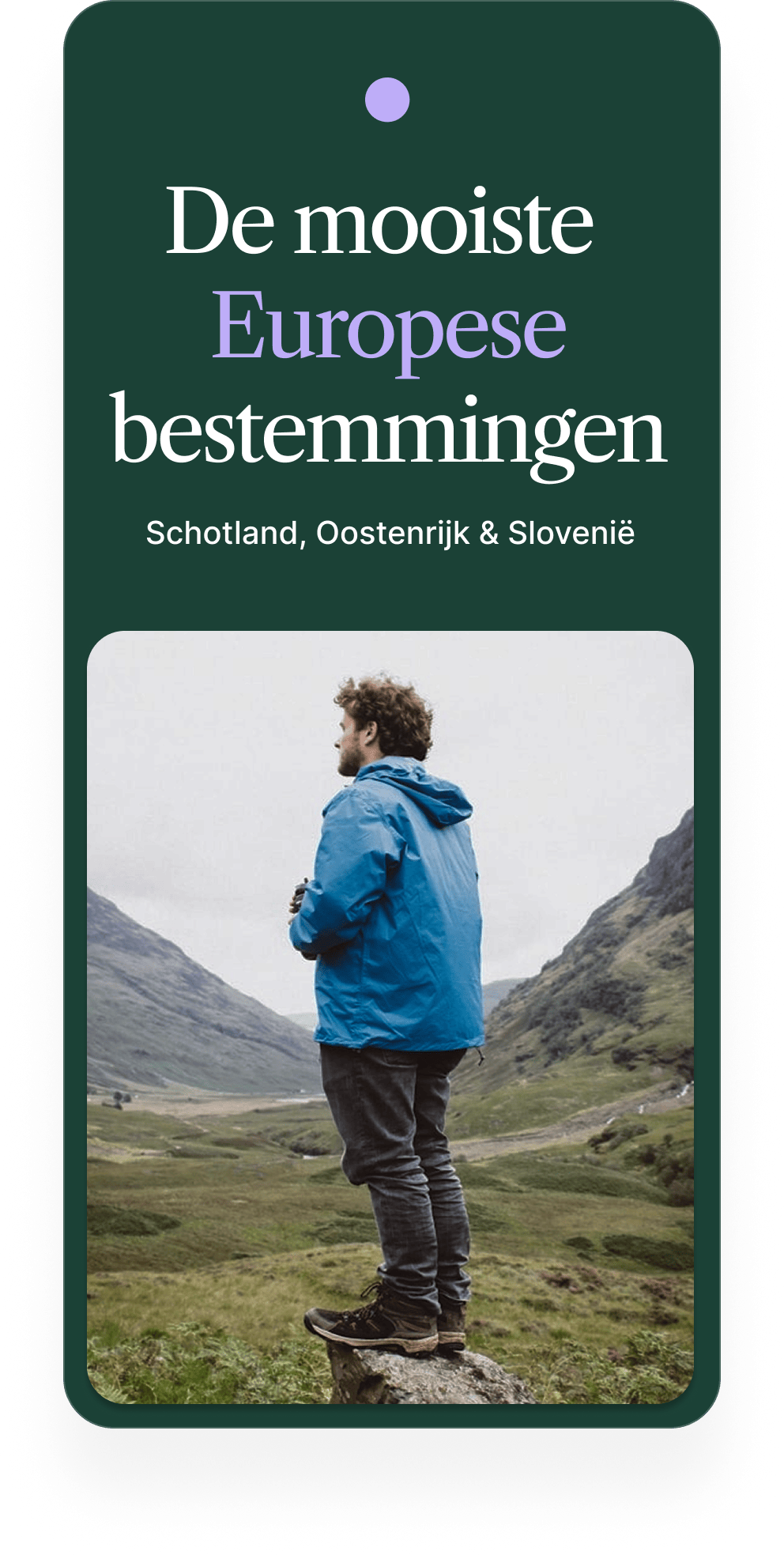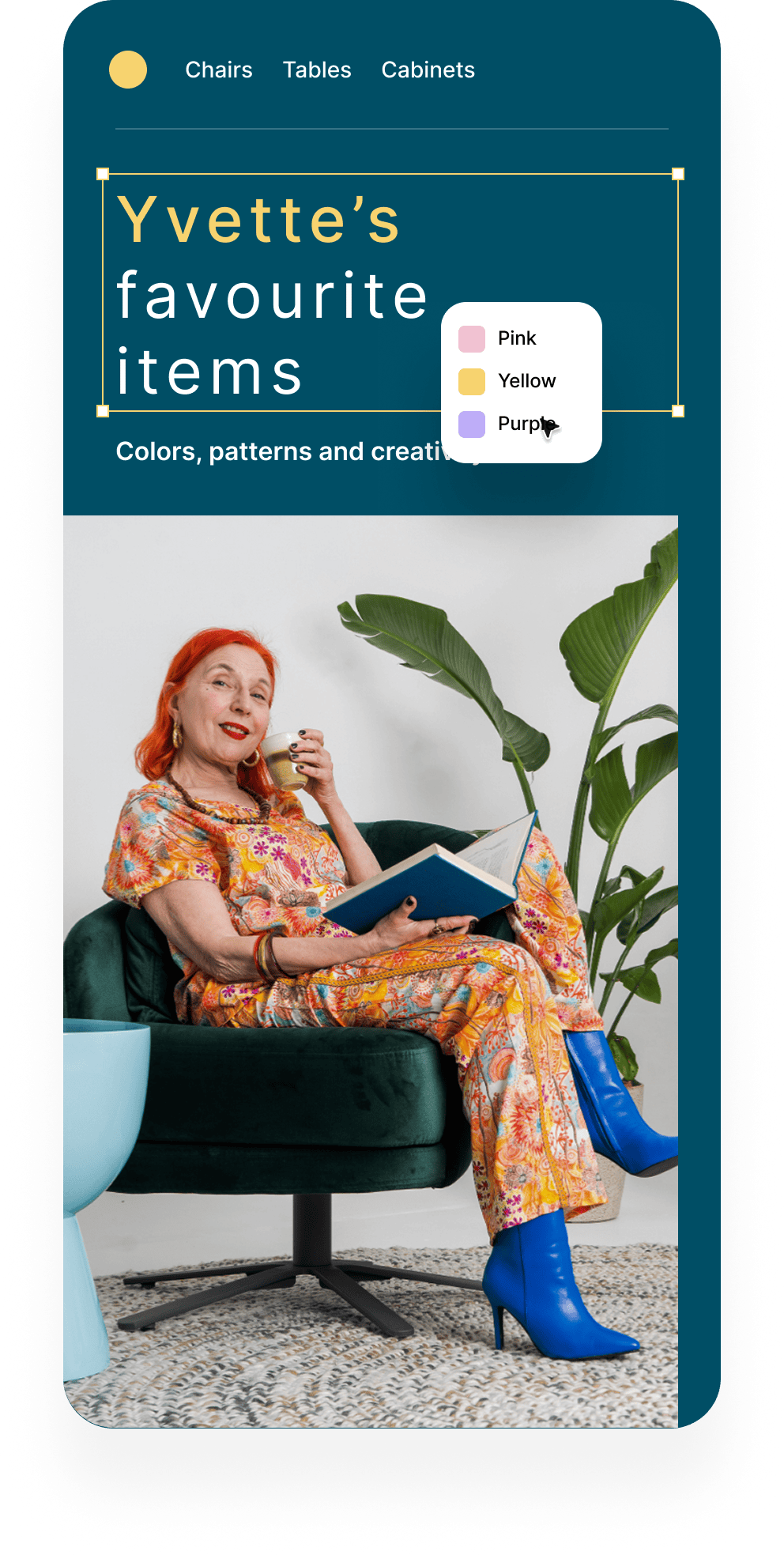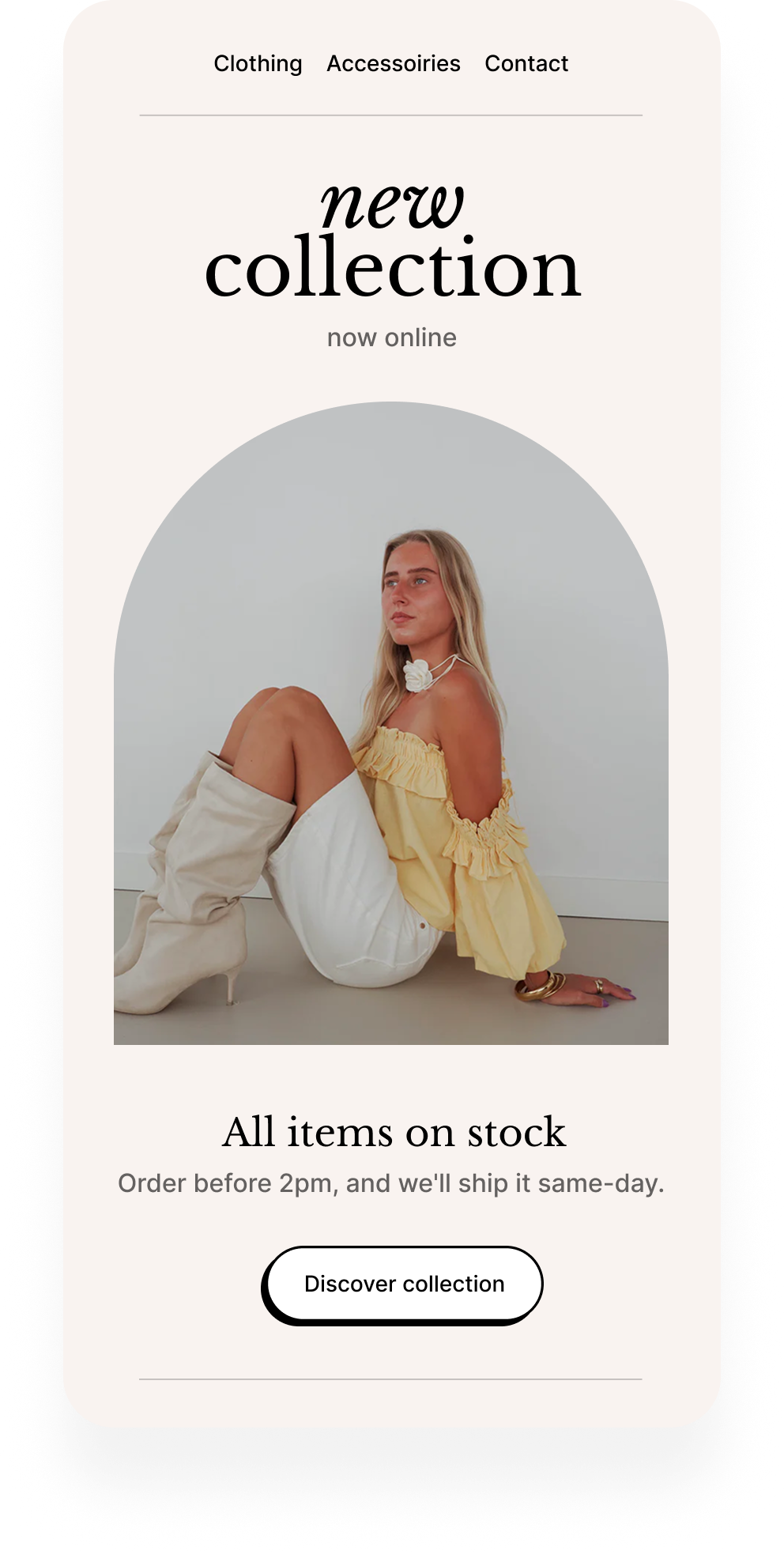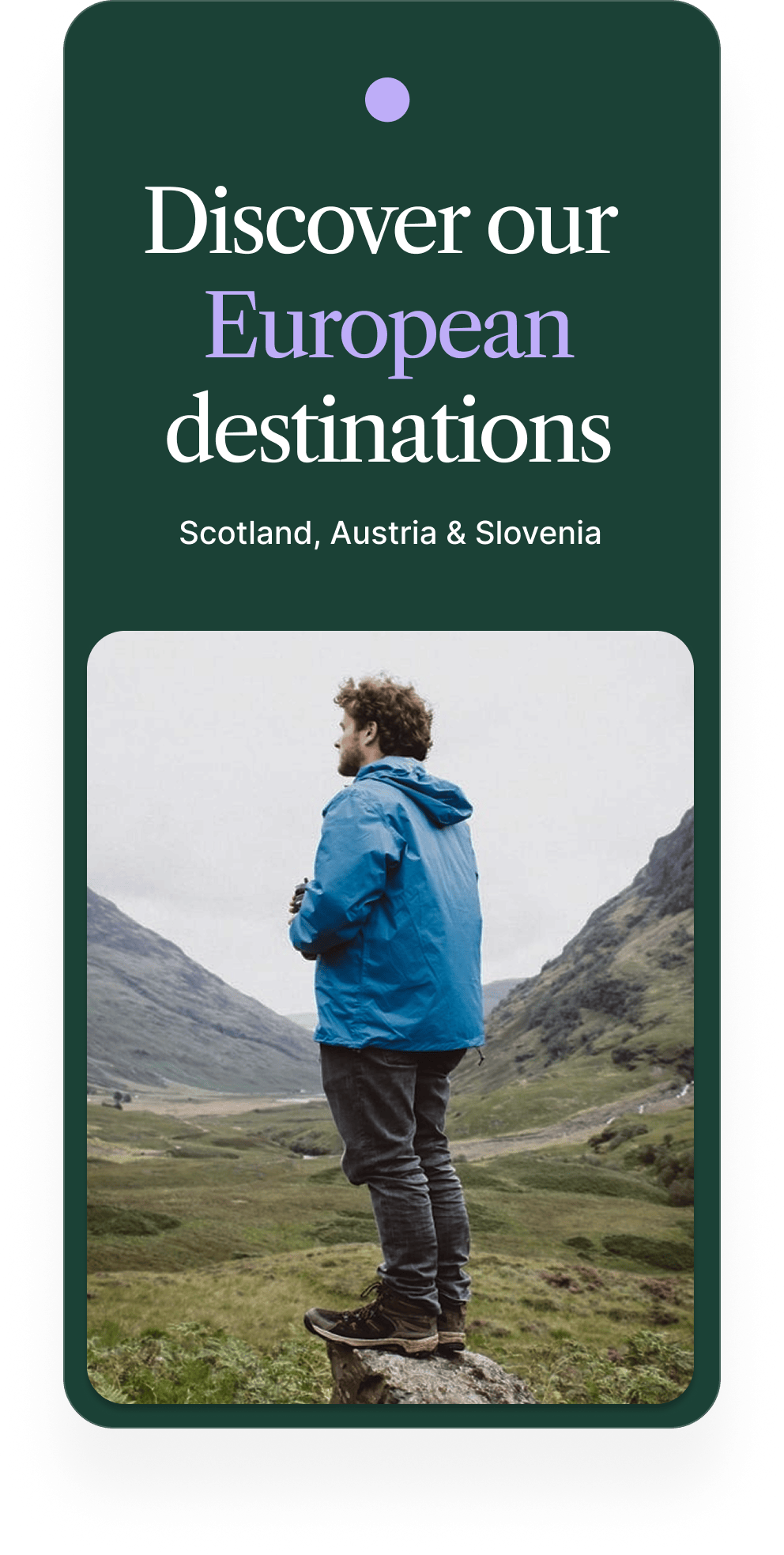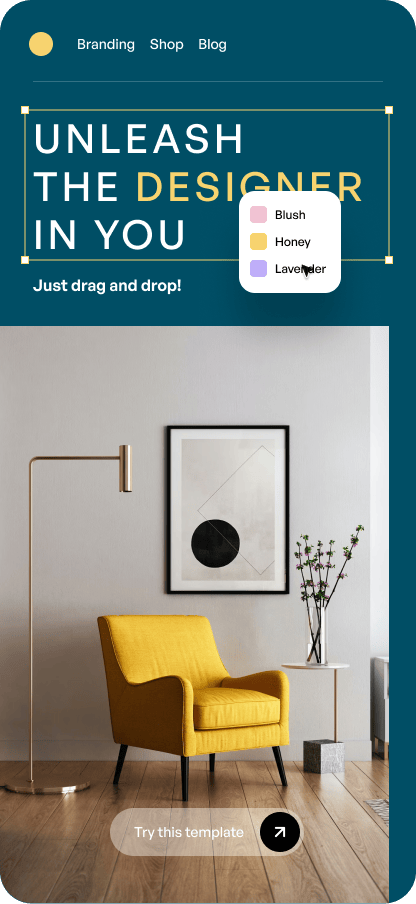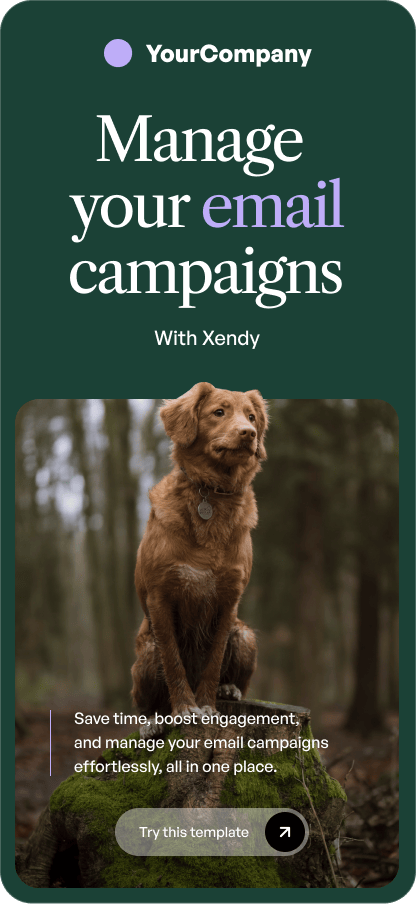Easily create and send newsletters starting from 9 euro per month.
Simple. European. Guaranteed Better Price.



Al 500+ organisaties stapten al eenvoudig over naar Xendy.
"Binnen één dag gestart, flink goedkoper uit en eindelijk support in het Nederlands."
Emails geopend
+15%
Emails verzonden
+ 7.500
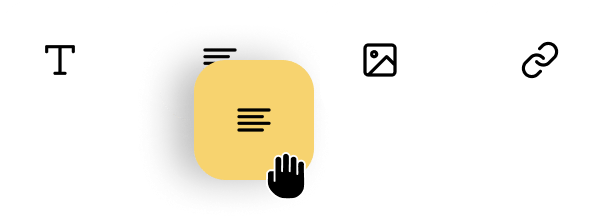
Maak email
Start met ontwerpen.