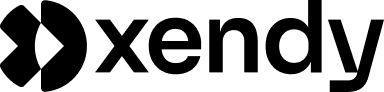Introduction
In the world of email marketing, tracking and analyzing your campaigns’ performance is critical to success. Email reporting provides the insights needed to refine strategies, improve audience engagement, and maximize ROI.
What is email reporting?
Email reporting is the process of gathering and analyzing data from your email campaigns to measure their effectiveness. This data helps you understand what works, what doesn’t, and how to optimize future efforts.
Why is email reporting important?
- Optimization: Fine-tune your campaigns for better results.
- Segmentation: Understand how different audience groups respond.
- ROI measurement: Determine the return on your email marketing investments.
- Compliance: Ensure your campaigns adhere to regulations and best practices.
How Xendy makes email reporting easy
Xendy offers a robust suite of email reporting tools to provide insights at three levels:
- Account-wide metrics: An overview of your email marketing performance.
- Campaign-specific metrics: Detailed statistics for individual email campaigns.
- Automation metrics: Step-by-step insights into the performance of email automations.
This guide will explore these features in detail and provide actionable tips to help you leverage email reporting effectively.
Key email metrics to track
To measure the success of your email campaigns, it’s important to focus on the right metrics. These metrics give you insights into how your audience engages with your emails, how effectively your campaigns meet goals, and where there’s room for improvement.
Deliverability metrics
Emails sent
- Definition: The total number of emails successfully sent to recipients.
- Why it matters: Ensures your list is active and your sending infrastructure is functioning properly.
Bounce rate
- Definition: The percentage of emails that failed to reach recipients.
- Hard bounces: Permanent issues, such as invalid email addresses.
- Soft bounces: Temporary issues, such as full mailboxes.
- Why it matters: A high bounce rate can harm your sender reputation and affect deliverability.
Spam complaints
- Definition: The number of recipients who mark your email as spam.
- Why it matters: High spam complaints negatively impact your sender reputation and email deliverability.
Engagement metrics
Open rate
- Definition: The percentage of recipients who opened your email.
- Why it matters: Indicates how compelling your subject lines and sender name are.
- Ideal benchmark: 15% to 25% (varies by industry).
Click-through rate (CTR)
- Definition: The percentage of recipients who clicked on a link in your email.
- Why it matters: Measures how engaging and relevant your content is.
- Ideal benchmark: 2% to 5%.
Click-to-open rate (CTOR)
- Definition: The percentage of clicks relative to the number of opens.
- Why it matters: Reflects how compelling the content within your email is.
Conversion metrics
Revenue generated
- Definition: The total income attributed to your email campaigns.
- Why it matters: Measures ROI and campaign profitability.
Conversions
- Definition: The number of desired actions (e.g., purchases, signups, downloads) completed by recipients.
- Why it matters: Shows how effectively your email drives users to achieve your campaign goals.
Retention metrics
Unsubscribe rate
- Definition: The percentage of recipients who opt out of your email list after receiving an email.
- Why it matters: Helps identify if your emails are overwhelming, irrelevant, or poorly timed.
- Ideal benchmark: Below 0.5%.
Using metrics effectively
- Identify patterns: Compare metrics across campaigns to spot trends and optimize your strategy.
- Focus on actionable insights: Prioritize metrics that directly inform changes, such as CTR for improving content.
- Benchmark performance: Use industry standards as a guide but aim to continuously improve your unique metrics.
These key metrics lay the foundation for effective email reporting and help you understand how your campaigns perform. In the next section, we’ll explore how Xendy enables you to track these metrics and gain actionable insights.
Email reporting in Xendy
Xendy provides robust email reporting tools to help you track and analyze your email marketing performance. These tools offer insights at three levels: account-wide statistics, individual campaign metrics, and detailed automation reporting.
Account-wide statistics
The dashboard after logging in provides an overview of your email marketing performance for your entire account.
Metrics available:
- Emails sent: The total number of emails sent during the selected time period.
- Emails opened: The number and percentage of emails that were opened.
- Clicks: The number and percentage of recipients who clicked links in your emails.
Custom time periods:
- By default, the dashboard displays data for the current month.
- Use the date selector in the top-right corner to view data for custom time frames (e.g., last week, last quarter).
How to use account-wide statistics:
- Monitor overall health: Quickly gauge the success of your email marketing efforts.
- Identify trends: Spot increases or decreases in performance over time.
- Set goals: Use these metrics as a baseline for improving future campaigns.
Campaign-specific statistics
The “Sent” section in the left-hand menu provides detailed metrics for individual email campaigns.
Features:
- List view: Displays all sent campaigns in rows, each with the following data:
- Emails sent.
- Opens and open rate.
- Clicks and click rate.
- Revenue generated (if applicable).
- Detailed campaign view: Click on a campaign to drill down into more granular metrics, such as click-to-open rate and engagement by link.
How to use campaign-specific statistics:
- Analyze individual campaigns: Identify which campaigns performed well and replicate their strategies.
- Compare campaigns: See how different campaigns stack up in terms of engagement and ROI.
- Identify weak points: Spot campaigns with low open or click rates and refine your content, subject lines, or timing.
Automation email statistics
The “Email Automations” section in the left-hand menu provides performance data for automated workflows.
Features:
- Automation overview:
- Total emails sent.
- Revenue generated by each automation.
- Detailed step-by-step statistics:
- Click on an automation to view metrics for individual steps, including:
- Emails sent.
- Opens (absolute and percentage).
- Clicks (absolute and percentage).
- Unsubscribes (absolute and percentage).
- Click on an automation to view metrics for individual steps, including:
How to use automation statistics:
- Optimize steps: Identify underperforming steps and adjust timing or content.
- Measure automation effectiveness: See which automations contribute the most to your revenue or engagement.
- Compare automations: Evaluate the overall success of different workflows to refine your strategy.
Why Xendy’s reporting stands out
- Granular insights: Drill down into individual campaigns, automations, or account-wide data.
- Customizable time frames: Analyze performance over any desired period.
- Revenue attribution: Tie email engagement directly to income generated, making ROI clear.
By leveraging Xendy’s reporting features, you gain a comprehensive understanding of your email marketing performance, enabling you to make informed decisions and improve results.
How to interpret email metrics
Understanding your email metrics is key to making data-driven decisions that improve campaign performance. In this section, we’ll explore how to interpret the metrics provided by Xendy and turn them into actionable insights.
Assessing campaign success
Open rate:
- What it indicates:
- The effectiveness of your subject line and sender name.
- Whether your emails are reaching engaged recipients.
- How to improve:
- Write compelling subject lines that create curiosity or highlight benefits.
- Use a recognizable sender name to build trust.
Click-through rate (CTR):
- What it indicates:
- The relevance of your email content.
- How well your call-to-action (CTA) encourages recipients to take the next step.
- How to improve:
- Ensure your CTAs are clear, prominent, and action-oriented.
- Include engaging visuals and concise text to drive clicks.
Revenue generated:
- What it indicates:
- The direct financial impact of your email campaigns.
- Whether your content and offers effectively drive purchases or signups.
- How to improve:
- Personalize email content to match recipient preferences.
- Use segmentation to send relevant offers to the right audience.
Diagnosing problems
Low open rate:
- Possible causes:
- Weak subject lines or unrecognizable sender names.
- Poorly timed emails or irrelevant content.
- Solutions:
- A/B test subject lines and experiment with different sending times.
- Segment your audience to send more targeted content.
Low CTR:
- Possible causes:
- Lack of clarity in the email’s message or CTA.
- Unattractive design or overwhelming content.
- Solutions:
- Simplify your layout and make CTAs more prominent.
- Focus on a single, clear objective for each email.
High bounce rate:
- Possible causes:
- Outdated or invalid email addresses in your list.
- Poor sender reputation affecting deliverability.
- Solutions:
- Regularly clean your contact list to remove invalid addresses.
- Use double opt-in to ensure accurate email collection.
High unsubscribe rate:
- Possible causes:
- Content that is irrelevant or too frequent.
- Poorly designed emails that frustrate recipients.
- Solutions:
- Reduce email frequency or allow recipients to set their preferences.
- Ensure content is valuable and visually appealing.
Comparing across segments and campaigns
Analyze audience segments:
- Compare open and click rates across different segments (e.g., location, demographics, engagement level).
- Adjust your approach for underperforming segments with tailored content or offers.
Benchmark campaigns:
- Compare current campaigns to past performance to identify trends.
- Example: If CTRs are dropping, it may indicate a need for refreshed design or messaging.
Linking metrics to business goals
- Goal: Increase sales
- Focus on revenue generated and conversion rates.
- Goal: Build brand awareness
- Prioritize open and click rates to gauge audience interest.
- Goal: Retain customers
- Monitor unsubscribe rates and engagement metrics over time.
Interpreting your metrics correctly helps you make strategic adjustments to your campaigns. In the next section, we’ll discuss best practices for email reporting to ensure you get the most out of your data.
Best practices for email reporting
Effective email reporting goes beyond simply tracking metrics—it’s about using the data to inform strategy, improve engagement, and drive results. By following these best practices, you can ensure that your email reporting efforts yield actionable insights.
Define clear goals
Why it matters:
Having specific goals for each campaign helps you focus on the metrics that matter most.
How to implement:
- Set campaign objectives: Examples include increasing sales, driving traffic, or building brand awareness.
- Align metrics with goals:
- For sales, focus on revenue and conversion rates.
- For engagement, prioritize open and click-through rates.
Focus on actionable metrics
Why it matters:
Not all metrics are equally useful. Prioritize data that informs decisions and improves outcomes.
How to implement:
- Monitor open rates and click-through rates to refine subject lines and content.
- Track bounce rates and spam complaints to improve list hygiene and deliverability.
- Use revenue generated and conversion rates to measure ROI.
Use segmentation in analysis
Why it matters:
Segmenting your audience allows you to tailor campaigns and improve performance for different groups.
How to implement:
- Analyze performance by demographic or behavioral segments.
- Compare metrics across segments to identify high-value audiences or underperforming groups.
Regularly review and benchmark performance
Why it matters:
Periodic reviews help identify trends, spot issues, and track progress over time.
How to implement:
- Set a schedule to review performance monthly or quarterly.
- Compare current campaigns to historical data to spot trends or anomalies.
- Benchmark your metrics against industry standards.
A/B test campaign elements
Why it matters:
A/B testing provides insights into what resonates best with your audience.
How to implement:
- Test subject lines, CTAs, images, and sending times.
- Analyze the results to identify winning elements and apply them to future campaigns.
Optimize content and timing
Why it matters:
Content and timing are key drivers of engagement and conversions.
How to implement:
- Use reporting insights to refine email design and messaging.
- Adjust timing based on when your audience is most likely to engage.
Monitor deliverability metrics
Why it matters:
Poor deliverability can prevent your emails from reaching the inbox.
How to implement:
- Regularly clean your email list to remove invalid or inactive addresses.
- Monitor bounce rates and spam complaints to maintain a strong sender reputation.
Leverage automation reports
Why it matters:
Automation reports provide detailed insights into the performance of workflows, allowing for fine-tuned adjustments.
How to implement:
- Analyze step-by-step metrics for each automation.
- Identify bottlenecks where recipients drop off or fail to engage.
- Adjust automation timing, content, or rules to optimize performance.
Train your team on reporting tools
Why it matters:
A knowledgeable team can make better use of reporting data to drive decisions.
How to implement:
- Offer training sessions on Xendy’s reporting features.
- Share guidelines on interpreting key metrics and applying insights.
Act on your insights
Why it matters:
Data is only valuable if it’s used to improve performance.
How to implement:
- Use reporting data to refine segmentation, content, and automation.
- Continuously iterate based on what the data reveals.
By following these best practices, you can make the most of your email reporting efforts, leading to smarter decisions and better results. In the next section, we’ll explore how to leverage Xendy’s reporting tools for actionable insights.
Leveraging insights from Xendy’s reporting
Xendy’s powerful reporting tools provide actionable insights that help you optimize your email marketing strategy. By analyzing account-wide performance, campaign metrics, and automation statistics, you can make informed decisions that drive engagement and revenue.
Account-wide insights
Why it matters:
Account-wide reporting gives you a high-level view of your email marketing health, making it easy to identify overall trends and areas for improvement.
How to leverage account-wide data:
- Monitor monthly performance: Use the dashboard to track sent, opened, and clicked emails over time.
- Spot seasonal trends: Adjust your campaigns based on periods of high or low engagement.
- Set benchmarks: Use the data to create goals for future performance.
Campaign optimization
Why it matters:
Campaign-level metrics allow you to see what’s working and what’s not in individual email sends.
How to optimize campaigns with Xendy:
- Replicate successful campaigns: Identify emails with high open and click rates, and apply similar strategies to future campaigns.
- Address low engagement: Use metrics to pinpoint campaigns with low performance and adjust subject lines, content, or CTAs.
- Test new strategies: Use reporting to evaluate A/B testing results and refine your approach.
Automation adjustments
Why it matters:
Automation reports provide step-by-step insights, enabling you to fine-tune workflows for maximum effectiveness.
How to optimize automations with Xendy:
- Refine timing: Adjust delays or sending times based on engagement data for each step.
- Identify bottlenecks: Analyze steps with high drop-off rates and improve content or timing.
- Focus on revenue-driving steps: Emphasize the steps in your automation that contribute most to revenue or conversions.
Segment-specific analysis
Why it matters:
Segmentation improves email relevance, and Xendy’s reporting helps you understand how different segments respond to your campaigns.
How to use segment insights:
- Tailor campaigns: Adjust messaging, design, or timing for specific segments based on performance data.
- Compare segments: Evaluate how different audiences engage with your emails to uncover opportunities for growth.
Real-time adjustments
Why it matters:
Xendy allows you to monitor live data, enabling quick reactions to underperforming campaigns or automations.
How to make real-time changes:
- Pause and edit automations: Make immediate adjustments to workflows based on step-level reporting.
- Resend campaigns: Target non-openers or low-engagement segments with adjusted content or timing.
Aligning insights with business goals
Why it matters:
Using reporting to align your email marketing strategy with your overall business objectives ensures consistent growth and ROI.
How to align data with goals:
- Revenue goals: Focus on automation and campaign revenue reports to maximize profitability.
- Engagement goals: Use open and click data to identify strategies that resonate with your audience.
- Retention goals: Monitor unsubscribe and engagement rates to maintain customer loyalty.
Frequently asked questions
Xendy offers reporting in three main areas:
- Account-wide statistics: Found on the dashboard after logging in.
- Campaign statistics: Accessed under the “Sent” section in the left menu.
- Automation statistics: Located in the “Email Automations” section of the left menu.
The account-wide report includes:
- Total emails sent.
- Emails opened (absolute and percentage).
- Clicks (absolute and percentage).
You can also filter these metrics by specific time periods.
Go to the “Sent” section in the left menu. You’ll see a list of campaigns with key metrics such as:
- Emails sent.
- Opens and open rates.
- Clicks and click rates.
- Revenue generated (if applicable).
Click on a specific campaign for more detailed insights.
Automation reports provide:
- Total emails sent for each automation.
- Revenue generated by the automation.
- Step-by-step metrics, including opens, clicks, and unsubscribes (both absolute and percentage).
Look for campaigns with:
- Low open rates (indicating weak subject lines or timing).
- Low click-through rates (suggesting content or CTAs need improvement).
- High unsubscribe rates (indicating a mismatch in audience or content).
Use these insights to refine and test new strategies.
Analyze automation reports to:
- Refine timing by adjusting delays between steps.
- Improve underperforming steps by tweaking content or offers.
- Focus on steps that drive the most revenue or engagement.
Yes, Xendy allows you to filter reports by custom time frames, such as last week, last month, or any specific date range. This helps identify trends and evaluate long-term performance.
- Clean your email list by removing invalid or inactive addresses.
- Use double opt-in to ensure valid email collection.
- Monitor hard and soft bounces in Xendy and address any issues with your sending infrastructure.
- For revenue growth: Focus on revenue and conversion metrics in campaign and automation reports.
- For engagement: Monitor open and click-through rates to refine content and design.
- For retention: Use unsubscribe data and engagement trends to maintain customer loyalty.